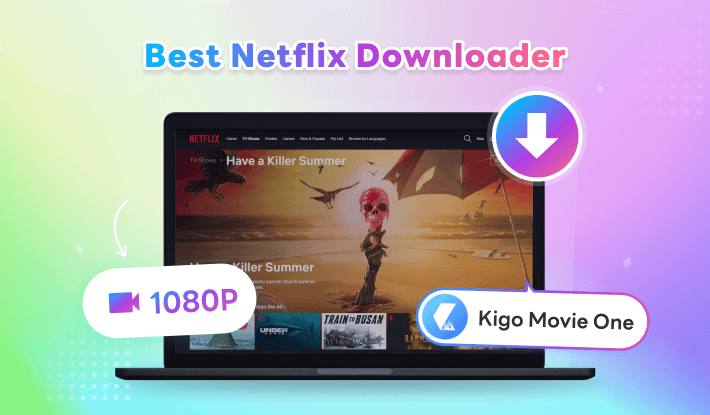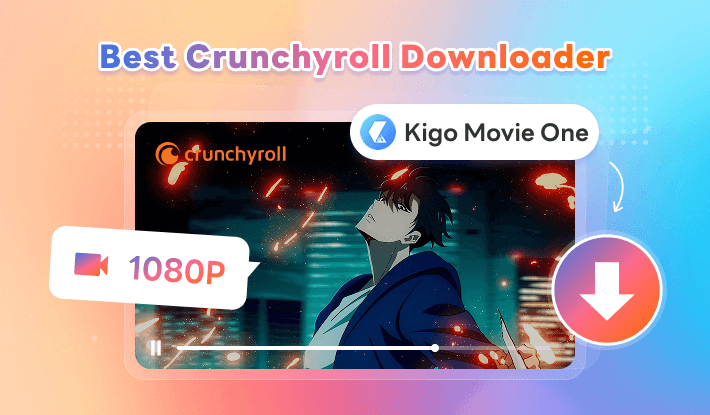Reliable OnlyFans Video Downloader – Kigo Movie One
It's a fact that you can't download OnlyFans videos directly. So, what if you want to download videos from the accounts you're subscribed to? If you're tired of testing tools one by one, try Kigo OnlyFans Downloader. It lets you download OnlyFans videos easily for offline playback —no hassle at all.
In this article, we'll introduce Kigo Movie One — a powerful OnlyFans downloader. You'll learn about the benefits it offers, a step-by-step guide on how to download content from OnlyFans, and answers to frequently asked questions. Let's get started!
Part 1. Why do you Need Kigo OnlyFans Video Downloader?
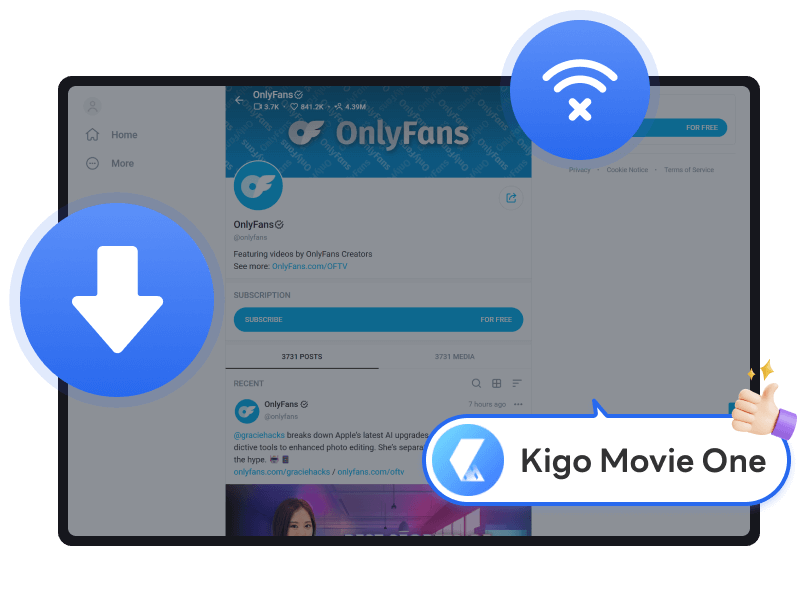
There is no offline feature for OnlyFans service.
Unlike popular video streaming platforms like Netflix, Disney+, OnlyFans doesn’t have an app or offer a download option for its videos. It lacks offline viewing feature for all subscribers—whether free members or paid—so you can’t watch OnlyFans videos offline.
An OnlyFans screen recorder might help, but due to DRM protection, you’ll likely end up with a blank screen after a long recording session—making the effort pointless. OnlyFans downloader extensions may seem to work, but intrusive ads and potential privacy risks can make them both frustrating and unsafe. To download videos from OnlyFans for offline viewing, Kigo OnlyFans Downloader is the ideal solution—safe, efficient, and stable.
Free Download Free DownloadPart 2: Benefits You Can Get from Kigo OnlyFans Downloader
Save All Your Favorite OnlyFans Videos on Computer Forever
OnlyFans only allows you to watch content from creators online, so you’re out of luck if you want to view your subscribed or even free content without an internet connection. That’s where Kigo OnlyFans Downloader for PC comes in. It’s designed to help OnlyFans users download videos from the platform on both Windows and Mac computers, saving them to local disk for permanent access.
In the past, you could only watch your favorite OnlyFans videos online. Now, with Kigo OnlyFans Downloader, your downloads are saved directly to your computer, allowing you to enjoy them offline anytime, anywhere.
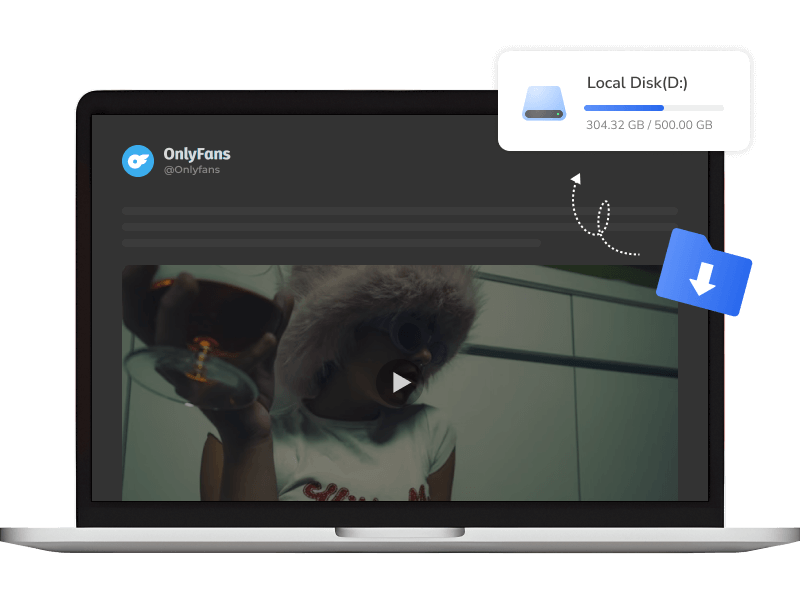
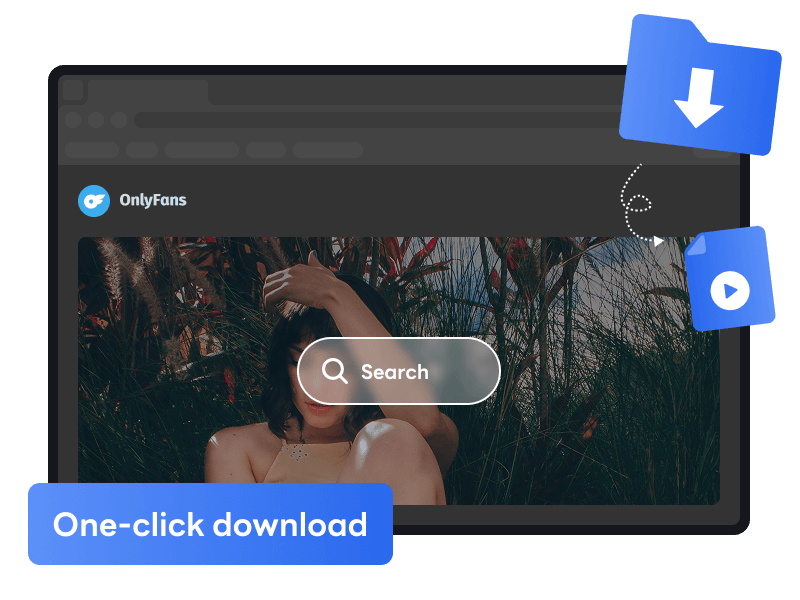
Browse and Download OnlyFans Videos from Accounts in One Place
No need to install any browser extensions or plugins. Kigo OnlyFans Downloader makes it easy to download content from OnlyFans directly within the application. With the built-in OnlyFans browser, you can search for your subscribed creators, watch exclusive content online, and simply tap the download icon when you want to save a video.
The entire process is streamlined. Just open Kigo OnlyFans Downloader, and you can browse, watch, and download OnlyFans videos all in one place—no need to switch between apps or browsers. Save you time and effort.
Download OnlyFans Videos in 1080p MP4/MKV for Offline Watching
You might be advised to download OnlyFans video by recording your monitor with your phone. Yes, that can give you a free copy—but the quality is often poor. While this method works for some, it’s far from ideal if you can’t accept quality degradation. What sets Kigo OnlyFans Downloader apart is its ability to download OnlyFans videos in up to 1080p high resolution with AAC 2.0 audio, delivering a superior offline viewing experience.
By downloading OnlyFans videos in HD MP4 or MKV format, you are free to enjoy the content on computers, tablets, smartphones, media players, or even transfer it to USB drive. Whether you're at home or traveling, Kigo makes it easy to watch your favorite OnlyFans videos without an internet connection.
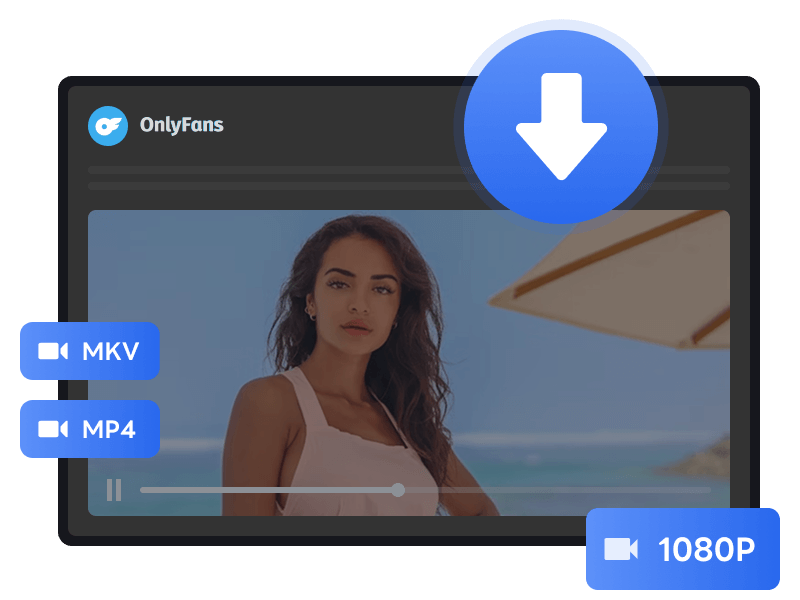
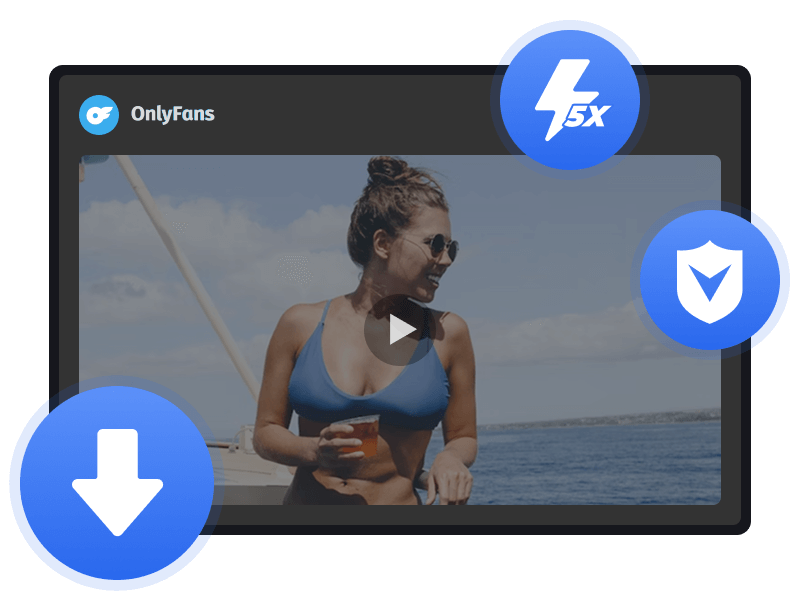
Download OnlyFans Content at 5X Faster Speed, Fast and Stable
Powered by hardware acceleration technology, Kigo OnlyFans Downloader delivers up to 5X faster download speeds compared to similar tools. As a trusted brand established in 2005, the Kigo development team knows well how to balance speed and performance, ensuring a stable and efficient OnlyFans to MP4 conversion.
With regular updates, Kigo is always the top-tier choice for anyone looking for a long-term OnlyFans video downloader. And if you ever encounter issues while downloading OnlyFans video with Kigo, you can always reach out to the technical support team for assistance.
Download Videos from Over 1,000 Popular Sites
In addition to OnlyFans, you can use Kigo Movie One to download your favorite videos from platforms like Netflix, Amazon Prime, Disney+, Max, Hulu, Paramount+, Amazon Prime, Disney Plus, MAX, Hulu, Paramount+, Crunchyroll, YouTube, Facebook, Instagram, TikTok, 123Movies and more.
As a versatile streaming video downloader, it allows you download movies, TV shows, and anime episodes from multiple websites—all in one place. With a clean interface and streamlined design, it’s easy to download videos from your favorite platforms quickly and effortlessly.
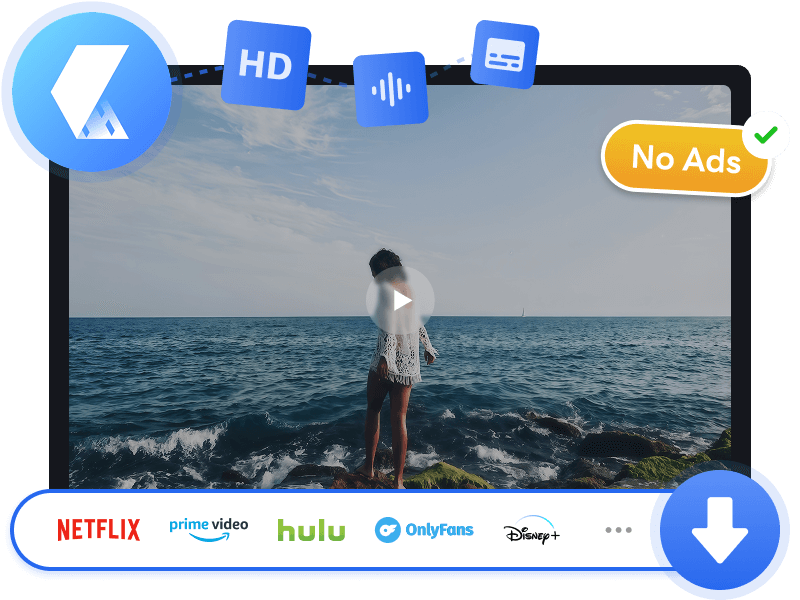
Part 3: How to Download Video from OnlyFans?
Here is a step-by-step tutorial on how to use Kigo Movie One to download OnlyFans videos. To get started, download and install the application on your computer.
- Step 1 Choose OnlyFans service
- Step 2 Search for the OnlyFans video you’d like to download
- Step 3 Select the OnlyFans videos to download
- Step 4 Download OnlyFans videos and find the downloaded file on computer
After the setup is complete, launch the program on your computer. On the main interface, select the OnlyFans service, then log in to your OnlyFans account.
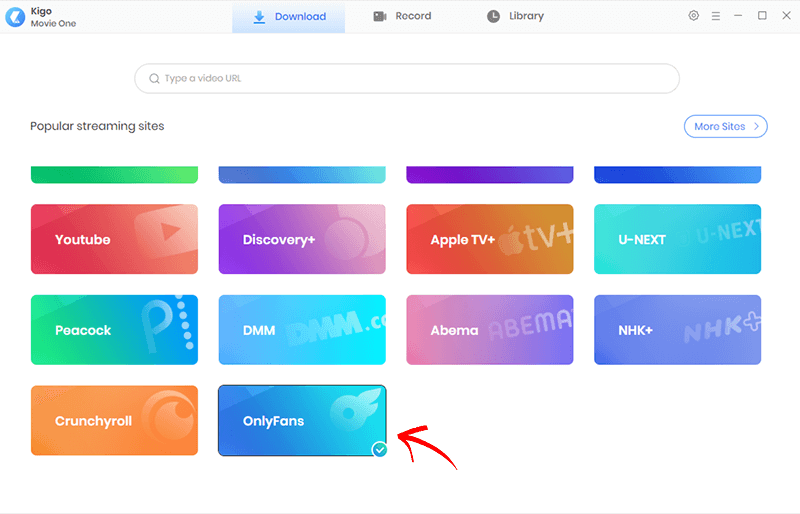
It is the same browser that you used to access OnlyFans online. Here, you can search for the creator you’ve subscribed to and find the desired OnlyFans video you’d like to download.
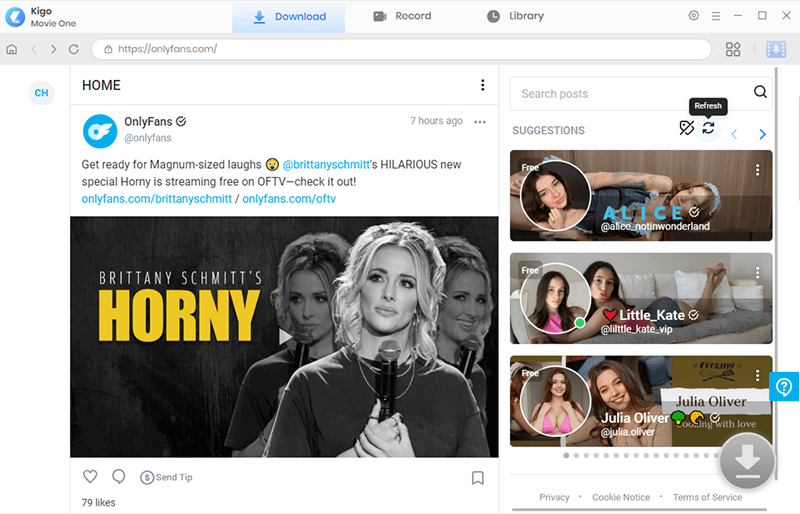
On the OnlyFans creator page you'd like to download from, you'll see a blue download icon in the right corner, as shown below. Click it.
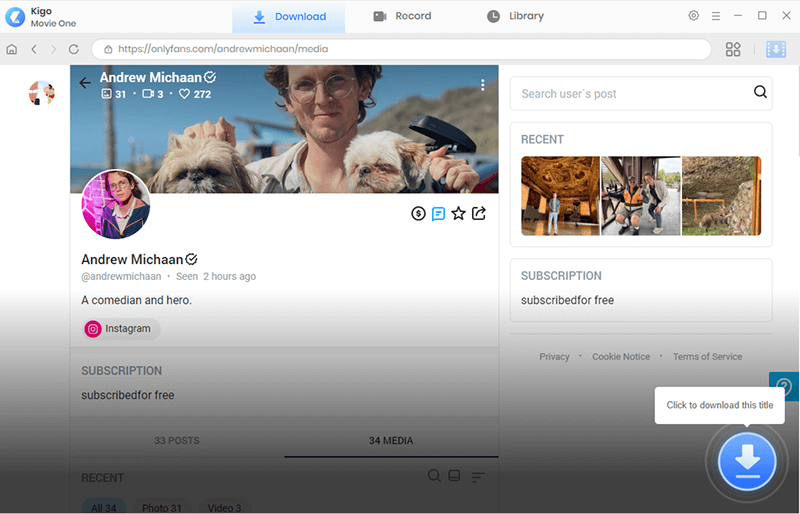
Once you click the download icon, Kigo Movie One will analyze the page and display the available videos on the panel. Tick the box to select the OnlyFans video that you want to download to your computer.
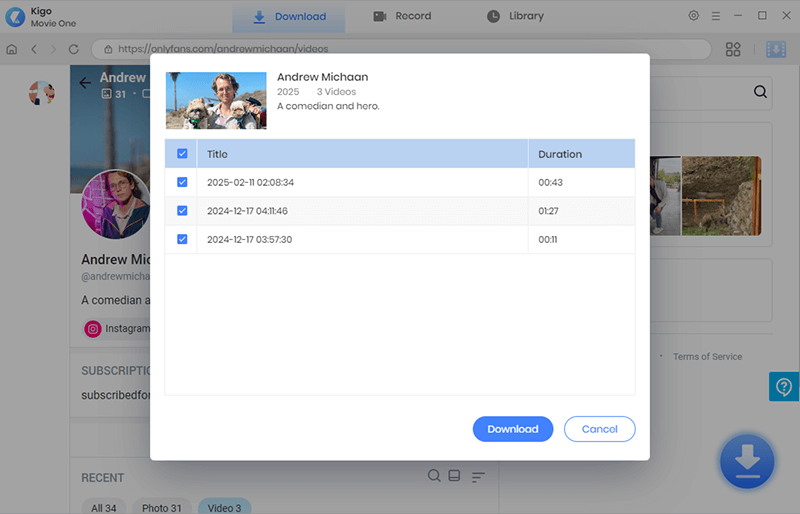
Click the Download button to start downloading your videos from OnlyFans to your computer.
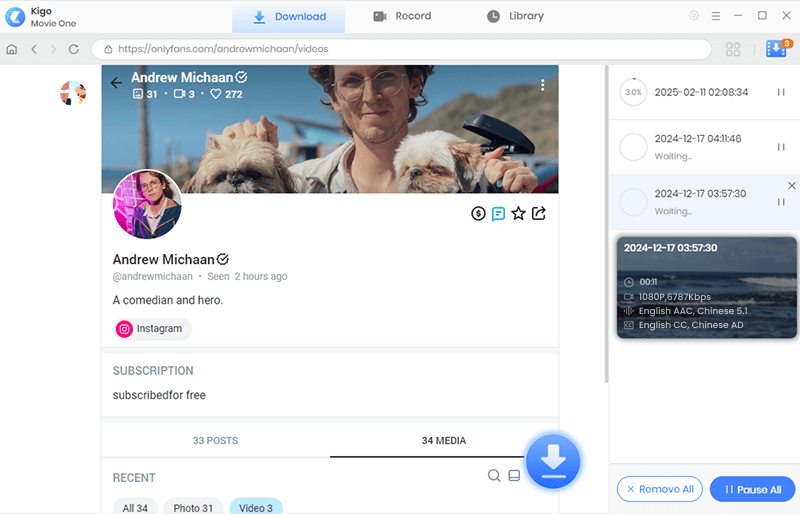
Once the download is complete, go to the Library to find the file. The videos are saved as plain MP4 files, which can be transferred to any device for offline viewing.
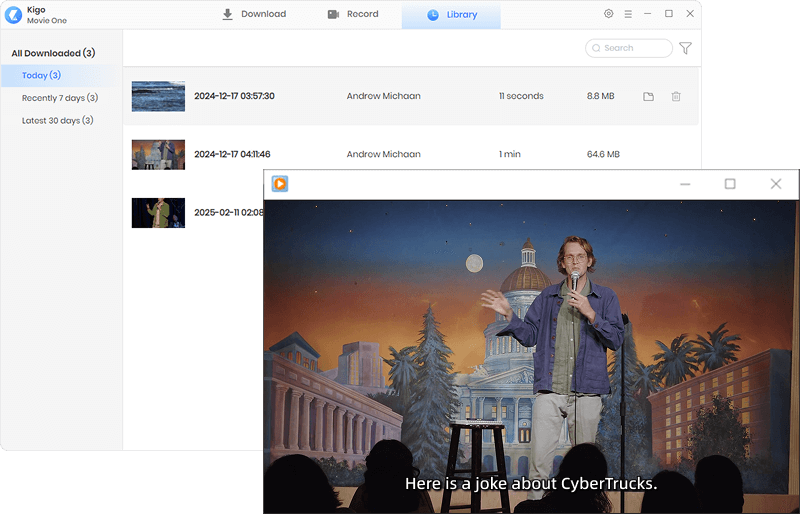
Part 4: Feedbacks on Kigo OnlyFans Downloader
4.9
What Our Clients Say
Kigo Movie One is loved by millions of users for its excellent download capabilities and user-friendly interface.
Part 5: FAQs about Downloading OnlyFans Content
Q1: Can you watch OnlyFans offline?
Officially, no. However, with the help of third-party OnlyFans downloaders, you are able to download videos from OnlyFans for watching offline. Kigo Movie One is an ideal bulk OnlyFans downloader for you. 100% clean and safe.
Q2: Do you need a OnlyFans paid account to download video from OnlyFans?
Free content on OnlyFans is always available for download with Kigo Movie One. To download exclusive videos that require a subscription, you must first subscribe to the creator. Once subscribed, you can use Kigo OnlyFans Downloader to download those videos from account profiles and messages.
Q3: How to download OnlyFans video on my smartphone?
The safest and quickest way to download OnlyFans videos on your phone is to use the built-in screen recorder, whether you're using an Android phone or an iPhone. Alternatively, you can try a third-party OnlyFans downloader app for direct downloading.
Q4: Is downloading from OnlyFans legal?
Our suggestion is not to download OnlyFans content for commercial purposes or share it with friends. OnlyFans creators may hire lawyers to monitor the distribution of their work and issue legal notices if necessary. However, keeping the downloaded files for private use is acceptable.
Q5: Is it safe to use Kigo OnlyFans downloader?
Sure! Kigo Movie One is 100% safe and secure. The program uses the OnlyFans web player, ensuring your privacy is protected. However, please note that Kigo Movie One is for personal use only.
Final Verdict
You can’t download videos from OnlyFans directly, but with Kigo OnlyFans Downloader, you can watch OnlyFans videos offline. Thanks to its ability to download videos in 1080p MP4 format at high speed, it's an ideal downloader for any OnlyFans user. If you're looking for a safe and reliable OnlyFans downloader, look no further than Kigo Movie One. Give it a try!

Simon Durden | Senior Writer
Simon Durden is the Senior writer at KigoSoft, specializing in music, video download and conversion. Before joining to KigoSoft, he served as a senior writer with the Any Video Converter Team. With extensive knowledge of music, video streaming platforms and expertise in video editing, Simon delivers high-quality content, expert tips, and in-depth tutorials in the multimedia field.