Support downloading video from —
Download Videos from 1000+ Video Streaming Platforms, with No Ads
Kigo Movie One is the ultimate solution for accessing and downloading a wide range of content from popular streaming services such as Netflix, Amazon Prime, Disney+, Hulu, Max, Paramount+, YouTube, U-NEXT, Apple TV+, Peacock TV, DMM, Discovery+, Hotstar, NHK+, Crunchyroll, Abema, OnlyFans, and more than 1,000 sites.
Regardless of your subscription plan, you can download movies, TV shows, and documentaries from these streaming services to watch offline without ads or restrictions. Experience uninterrupted streaming and offline viewing on any device.


Save up to 8K Quality Video with Lightning Speed
Kigo Movie One employs an advanced download core, allowing you to download high-resolution videos from your computer's web browser directly. A two-hour video can be swiftly downloaded within 10 minutes or so, providing a seamless and prompt solution for your video downloading needs.
Downloading movies and TV shows without compromising video quality! With Kigo Movie One, you have a range of options for video quality and bitrate. Enjoy up to 8K videos from YouTube, and choose between 1080p and 720p when downloading content from Netflix, Amazon Prime Video, and other sites.
Export MP4 or MKV Files; Preserve Multi-language Audio and Subtitles
Effortlessly export your videos with Kigo Movie One in either MP4 or MKV file formats, providing flexibility and compatibility across various devices and platforms. This versatile feature ensures that your downloaded content from Netflix, Amazon Prime Video, Disney+, and other streaming platforms is easily accessible on your preferred media players or devices.
Kigo Movie One ensures an authentic viewing experience by preserving multi-language audio tracks and subtitles. This versatile feature allows you to save Dolby Atmos (for Netflix), 5.1 surround audio and download subtitles in 3 types: internal, external, and hardcode subtitles.


Record Any Video from Any Online Sites
With Kigo’s new recording feature, you can use it as a smart screen recorder to capture any video from 1000+ online sites, including SkyShowtime, WeTV, TikTok, Twitch, Viki, Tubi, Pluto TV, FaceBook, X, Instagram, Joyn, Discord, FMovies and etc.
No matter it is a movie trailer, live stream or exclusive content, you can record your favorate videos in stunning 1080p resolution conveniently. Just enter the URL, and you're ready to go. Worried about interrupting multitasking? With the built-in recording module, Kigo can record in the background, letting you focus on other tasks without disruptions.
Try it Now Try it NowOur Core Features

No-Ads Videos
Effortlessly export ad-free videos regardless of your subscription plan.

3 Subtitle Types Support
Flexibility save subtitles as internal subtitles, external subtitles, or hardcode subtitles.

Customize Output Settings
Provides detailed output parameters for video quality, audio and subtitles.

98%+ Success Rate
Download success rate is as high as 98% or more

Batch Download
Download movies, series, and other videos in bulk with one click.

Preserve Metadata
Keep more metadata information of videos for better management.

High Compatibility
Works on both Windows 7,8,10,11, and macOS 10.15 or later.
Why You Choose Us
Versatile Video Recording Tool, User-friendly, Fast Download Speed, and High Success Rate.
Easily enjoy your favorite movies and shows offline at any time.
High Success Rate
KigoSoft boasts a high success rate of up to 98%, ensuring that the majority of downloads are completed successfully.
Free Updates and Support
Free updates are available to all users. Plus, KigoSoft offers top-notch customer service, ensuring you have support whenever you need it.
100% Safe and Reliable
KigoSoft is committed to providing safe and risk-free programs and a smooth downloading experience, with no plug-ins, and no ads.
4.9
What Our Clients Say
Kigo Movie One is loved by millions of users for its excellent download capabilities and user-friendly interface.
See User ReviewsLearn how Kigo Movie One works
Kigo Music One is easy to use for everyone. Simply log in your account, find the video you want, and make some output settings, you can quickly get videos on your computer.
View User Guide-
Select a Website to Download Video
Launch the program and choose a video streaming site to download videos from. Then, log in your account.
-
Customize Output Settings
Go to the "Settings" window and choose the ouput format as MP4 or MKV, choose the video quality, audio language, subtitle language, output path, etc.
-
Search and Play the Video You Prefer
Browse the website to find or search the video you want to download by video name or URL, then play it.
-
Start Downloading Video
Click the "Download" button to save those videos on your computer. They will be permanently stored on your devices.
Choose Your Subscription Plan
Frequently Asked Questions

Start Your Free Trial
Effortlessly save your favorite videos from popular video streaming services and enjoy them offline at any time.
Free DownloadFor Windows 11/10/8/7 Free DownloadFor macOS 10.15 or later





















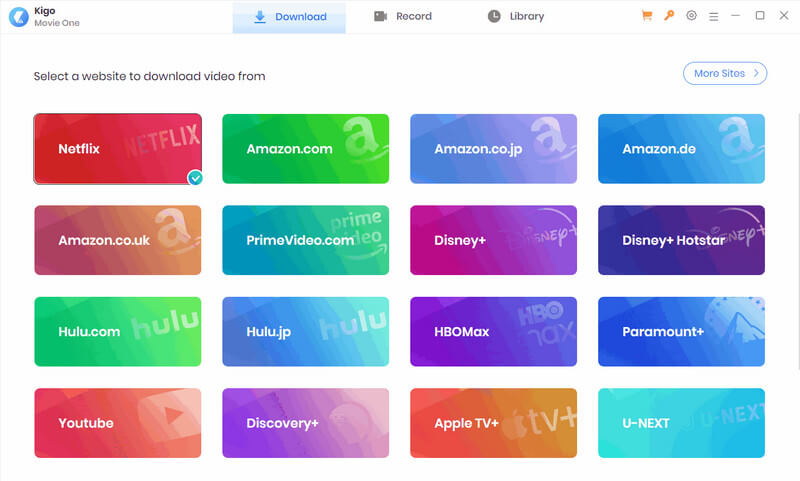
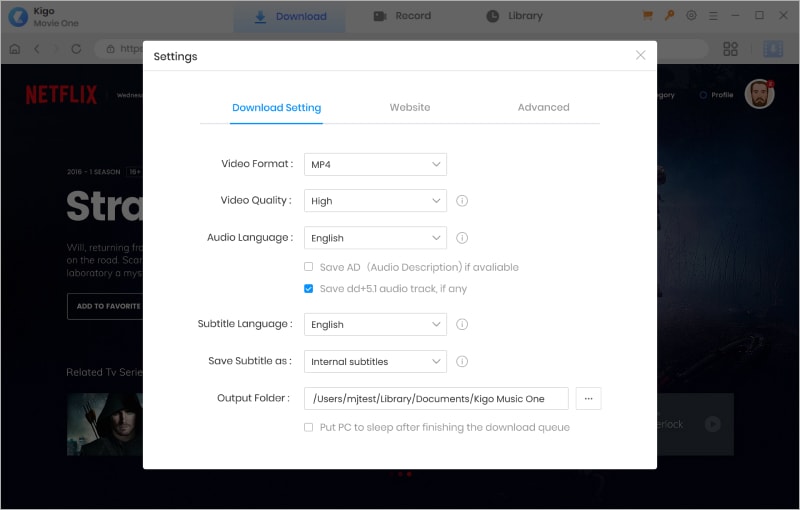
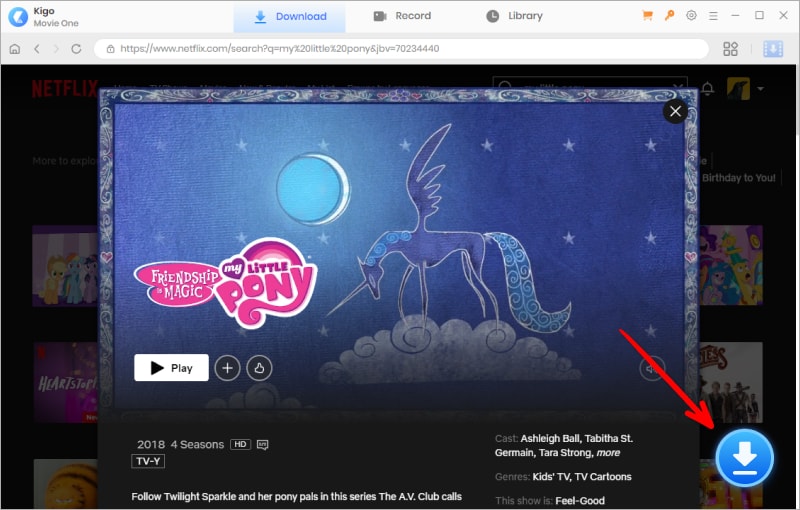
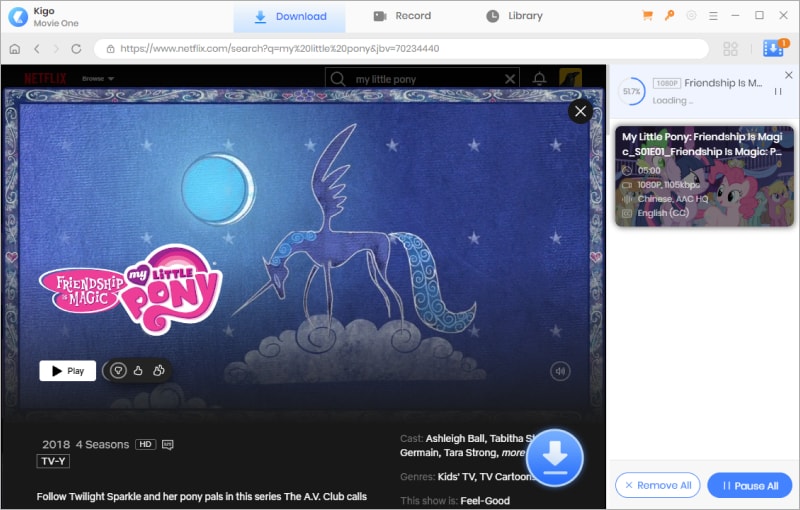



 Summer Offer - 38% OFF
Summer Offer - 38% OFF

