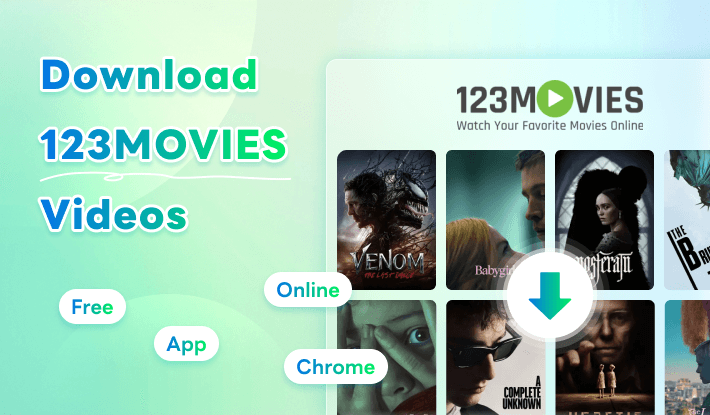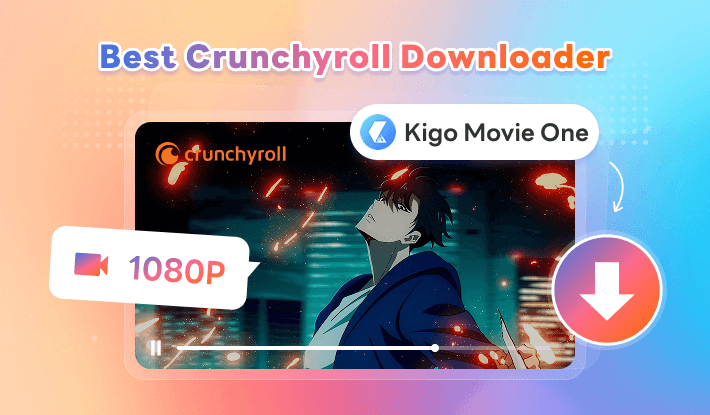Best 5 Ways to Download OnlyFans Videos on PC/Mobile Devices
Does anybody know how to download videos from OnlyFans? I have subscribed to several OnlyFans accounts and really want to download the videos that I paid for.
You're in the right place if you're looking for reliable ways to download videos from OnlyFans. Since OnlyFans does not offer a built-in download option, there’s no official method to save content directly from the platform. But don’t worry — we’ve tested and compiled 5 effective methods to download OnlyFans videos on PC, iOS, and Android devices. Whether you prefer an OnlyFans video downloader app, a browser extension, a screen recorder, or an online tool, there’s a solution that will suit your needs.

In the sections below, we’ll walk you through each method in detail, including step-by-step guides and a breakdown of their pros and cons. If you're in a hurry, you can check the quick comparison chart below.
| Kigo OnlyFans Downloader | Browser Extension | Screen Recorder | Online Downloader | OnlyFans Downloader App | |
|---|---|---|---|---|---|
| Working platform | Windows, Mac | Chrome, Firefox | Android, iOS | Any Browser | Android, iOS |
| Download OnlyFans Content | ✔️ | ✔️ | ✔️ | ✔️ | ✔️ |
| Download OnlyFans Purchased Video | ✔️ | ❌ | ❌ | ❌ | ✔️ |
| 🌟 Highest Video Quality | 1080p | 720p | 1080p | 720p | 720p |
| Ease of Use | ⚫⚫⚪⚪⚪ Easy | ⚫⚫⚪⚪⚪ Easy | ⚫⚫⚫⚪⚪ Medium | ⚫⚫⚫⚫⚪ Hard | ⚫⚫⚫⚪⚪ Medium |
| Batch Download | ✔️ | ❌ | ❌ | ❌ | ✔️ |
| Supported Output Format | MP4, MKV | MP4 | MP4 | MP4 | MP4 |
| Info Safety | High | Low | High | Low | Medium |
| 🔗 Link | Jump to it | Jump to it | Jump to it | Jump to it | Jump to it |
How to Download OnlyFans Videos on PC?
If you often watch videos on onlyfans.com using your computer, it's more convenient to download OnlyFans videos directly to your PC with third-party tools. There are three main methods to do this on PC: using an OnlyFans downloader application, a browser extension, or an online tool. Depending on your browser, you can try an OnlyFans video downloader Chrome extension or an add-on for Firefox. Let’s take a closer look at each option.
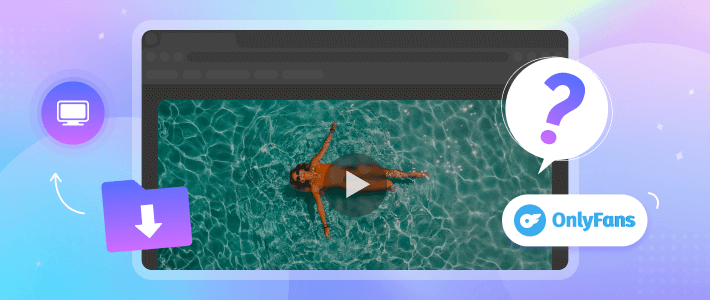
Method 1: Download Videos from OnlyFans with Kigo OnlyFans Downloader
Among all desktop OnlyFans downloaders, Kigo OnlyFans Downloader stands out as the best for its ability to quickly download OnlyFans videos in MP4 or MKV format at up to 1080p quality and supports batch downloads. It’s a reliable and effective solution. In addition to downloading all videos from the creators you’ve subscribed to on the OnlyFans platform, its built-in browser mode ensures that your personal information is never collected or shared, and your browsing history remains completely private and secure.

Key Features of Kigo Movie One
- Download videos from 1,000+ sites like Netflix, YouTube, Amazon Prime, Disney+…
- Download OnlyFans free and purchased videos in 1080p quality.
- Output videos in MP4/MKV format for playback on any device, without restrictions.
- Built-in player allows you to search and download videos effortlessly.
- Unlock the permanent playback of movies and TV shows.
Windows 11/10 Free Download
macOS 10.15 or later
Guide to download OnlyFans videos with Kigo OnlyFans Downloader
- Step 1 Launch the application and select OnlyFans on the main interface
- Step 2 Browse and find OnlyFans video you want
- Step 3 Customize output settings
- Step 4 Download the OnlyFans content
- Step 5 Find downloaded OnlyFans video
Download the application on your computer according to your OS, then launch it. On the main interface, select OnlyFans, then log in to your OnlyFans account.
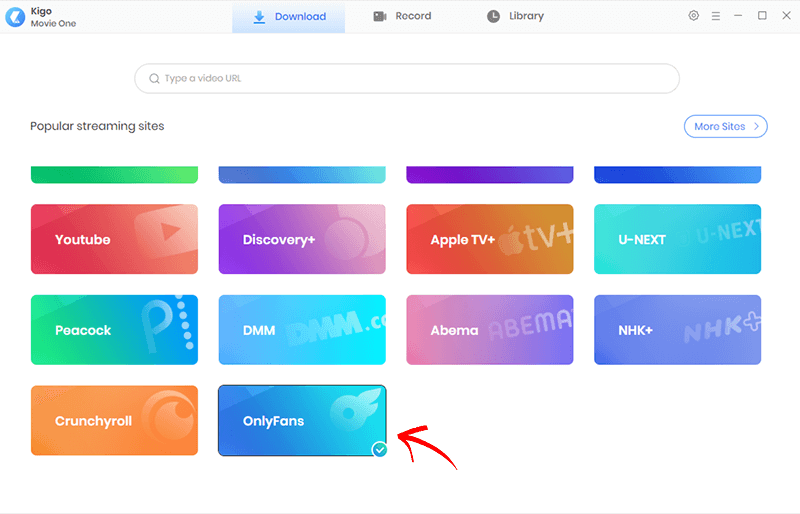
Search for the creator you’ve subscribed to or browse to find the OnlyFans content you wish to download, then you will see a blue download icon displayed at the bottom right.
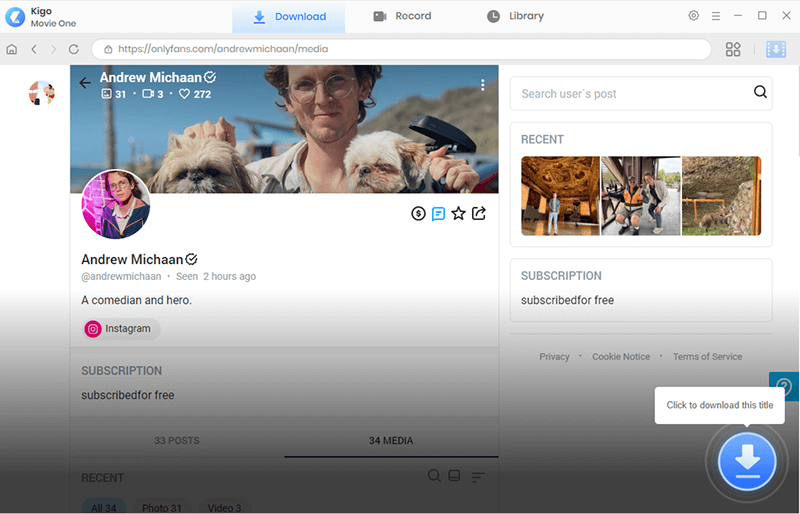
You can download OnlyFans video in either MP4 or MKV format. By default, the output video format is MP4 and the quality is set to High (1080p). If you want to make any adjustments, simply click the "Settings" icon to change the video quality, output folder, and more.

After clicking the blue download icon, Kigo Movie One will detect the media available on the OnlyFans page and display the content you can download. Select the videos you want, then click the download button to start downloading OnlyFans content in batch.
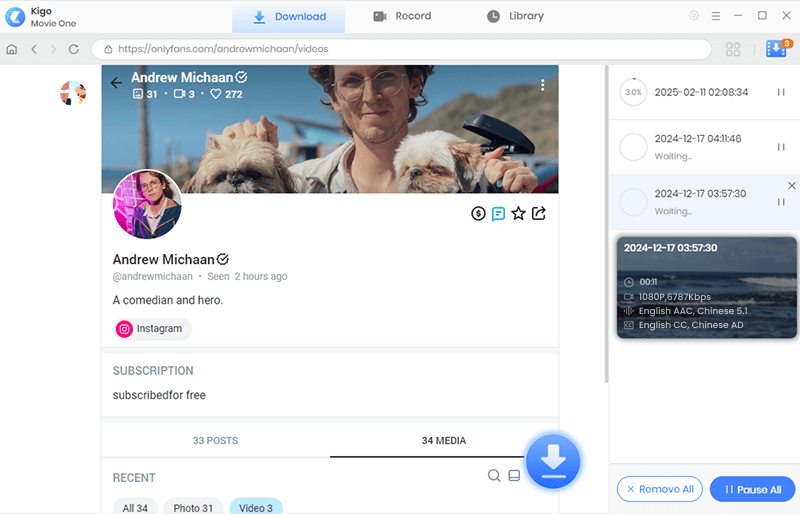
Kigo Movie One supports mass downloading of videos from OnlyFans, so it won’t take much time to get all your videos. Go to the Library, where you will find all the downloaded videos. Now, you can watch OnlyFans videos offline on any media player or device.
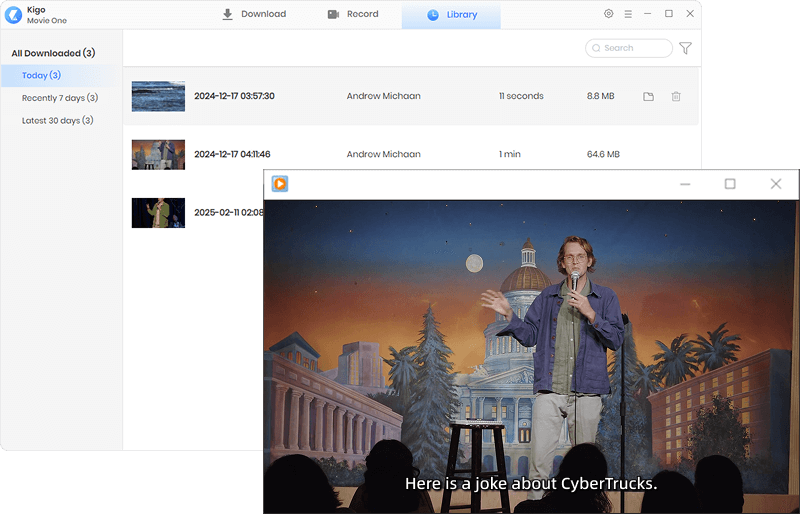
- Safe downloads from OnlyFans with up to 1080p quality.
- Save OnlyFans video in MP4 or MKV format, preserving AAC 2.0 audio tracks.
- Support secure login and handle DRM protections.
- Convenient batch download mode.
- Download videos from over 1,000 sites in one place.
- Free trial lets you download the first 1 minute of the video.
Method 2: Download Videos from OnlyFans with Chrome Extension
Another way to download OnlyFans videos on PC is by using OnlyFans downloader Chrome extension. It’s quite convenient — simply install the extension in your browser, and you’ll be able to save videos from OnlyFans in just a few steps. You can find these extensions by searching on Google or try one of the 5 best OnlyFans downloader Chrome extensions of 2026. In this example, we’ll use Video DownloadHelper, a Chrome extension that supports exporting OnlyFans videos in your preferred format with HD quality.

Guide to download OnlyFans videos with OnlyFans Downloader Chrome extension
- Step 1 Add the extension to your Chrome browser by clicking "Add to Chrome".
- Step 2 Go to onlyfans.com and log in with your account. Play the video that you want to download.
- Step 3 If the Video DownloaderHelper icon turns colorful, it means it detects the video successfully.
- Step 4 Click the extension icon to open the panel and click download to start downloading OnlyFans video.
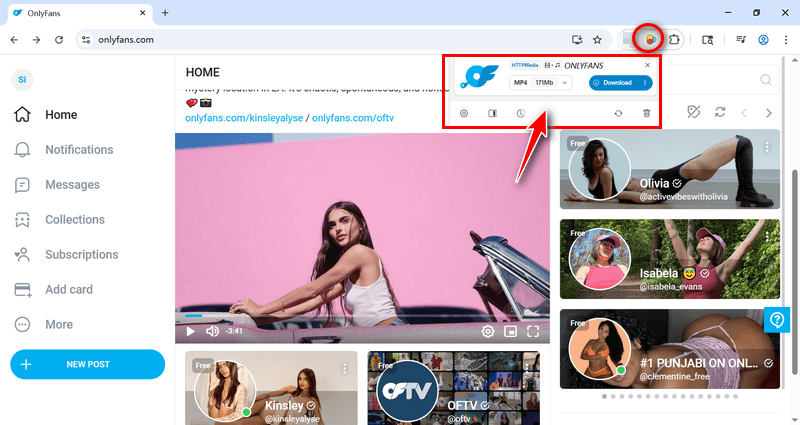
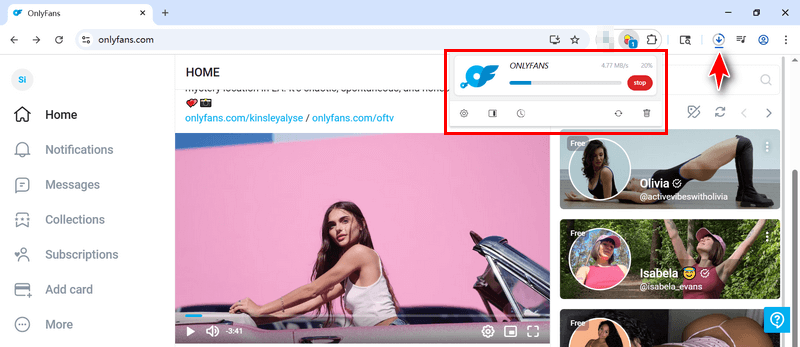
- Free to use.
- Download OnlyFans videos directly in MP4 format
- Easy operation.
- Support saving video in HD 720p quality.
- Output files are named generically (e.g., OnlyFans.mp4, OnlyFans (1).mp4, OnlyFans (2).mp4), making it hard to identify videos when downloading many videos.
- Occasionally shows a message: "This operation requires an external application to be completed."
- No batch download.
- Require a premium membership to download more videos.
Method 3: Download Videos from OnlyFans with Firefox Extension
Although Firefox’s market share is much smaller than Chrome’s, there are still several Firefox video downloader add-ons available for downloading videos from OnlyFans. In this example, we’ll use the Video Downloader Professional Firefox extension to show you how to download OnlyFans videos.
Link: https://addons.mozilla.org/en-US/firefox/addon/video-downloader-profession/
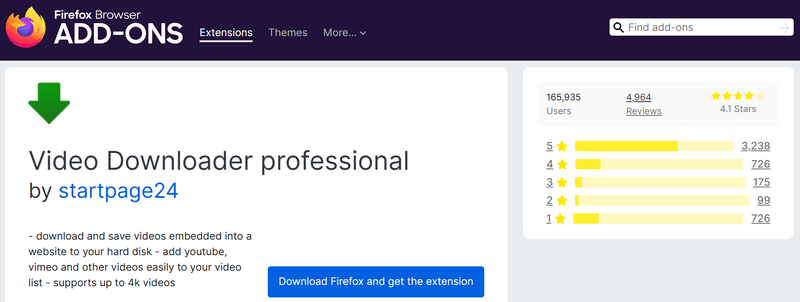
Guide to download OnlyFans videos with OnlyFans Downloader Firefox add-on
- Step 1 Open the extension link via Firefox and click "Add to Firefox" to add this extension.
- Step 2 Visit onlyfans.com and log in your account. Then play the video you want to download.
- Step 3 If the video is downloadable, you can see that the video downloader extension icon becomes a green arrow. Click it to open the download menu.
- Step 4 In the menu, click the green download button to start downloading OnlyFans video to your computer.
- Free to use.
- Easy operation.
- No extra software needed.
- No batch download.
- Advertised to download YouTube, but actually not.
- Last updated over a year ago.
Method 4: Download Videos from OnlyFans with Online OnlyFans downloader
Online OnlyFans video downloaders are a popular option for users who want a quick and simple way to save content. The main advantage of using an online tool is that it doesn’t require downloading any extra software or installing browser extensions. Just copy and paste the target URL, you can start the download process instantly. Most online downloaders export videos in MP4 format, making them widely compatible. If you're not bothered by occasional ads or potential phishing links, using an online downloader can be the most convenient method to save videos from OnlyFans.
Link: https://www.tubeoffline.com/download-OnLine-videos.php
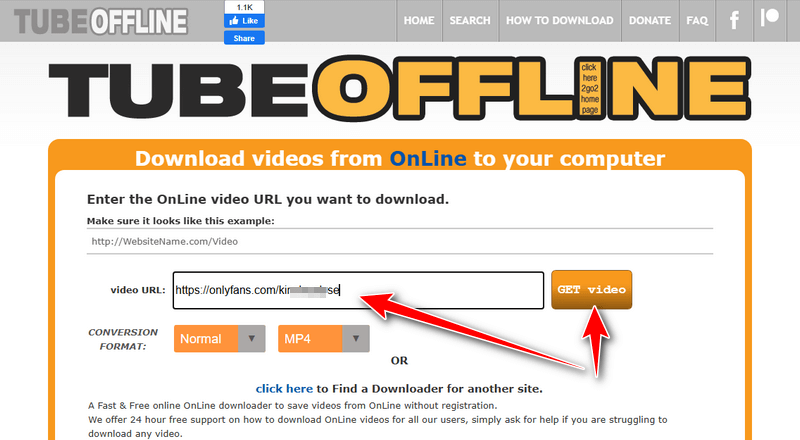
Guide to download OnlyFans videos with online OnlyFans Downloader
- Step 1 Open the above online video downloader web page through your browser.
- Step 2 Go to onlyfans.com and find the video you want to download.
- Step 3 Copy the URL of this video and paste the copied OnlyFans link to the box. And click Get video.
- Step 4 It will redirect you to another page to download, follow it and adjust the video quality, then start downloading.
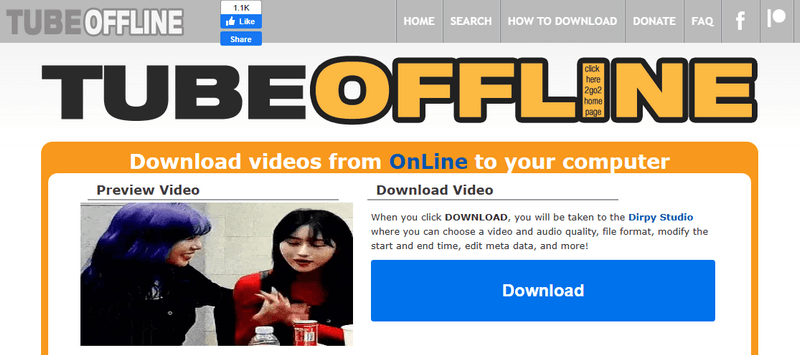
- Free to use.
- No extra software needed.
- Occasionally fail to download from OnlyFans.
- Redirect to another site to complete the download process.
- No batch download.
- Only 480p.
How to Download OnlyFans Videos on Android?
If you usually watch exclusive videos from your subscribed OnlyFans creators on your smartphone, it might be more convenient to download them directly to your device. There are two main methods to download OnlyFans videos on Android: using the built-in screen recorder or an online OnlyFans downloader. Since online downloaders work through the browser, they aren't limited by device type—just make sure you have a stable internet connection. In this section, we’ll show you how to download OnlyFans videos on Android using the built-in screen recorder.

Guide to download videos from OnlyFans on Android with screen recorder
- Step 1 Swipe down from the top and find screen recorder icon in your quick settings.
- Step 2 Tap Screen Record icon and customize your sound and video settings.
- Step 3 Visit onlyfans.com and launch the video you want to download.
- Step 4 Tap Start recording icon on screen recorder, then play the OnlyFans immediately. When the video plays over, tap stop icon on screen recorder to save the recorder OnlyFans videos. To find your recordings, open the Photos app > tap Collections > On this device > Movies.
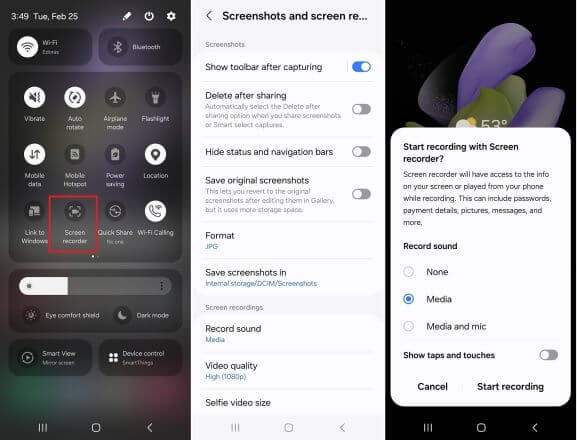
- Free to use.
- Safe and secure.
- Unwanted parts of the screen may be recorded.
- You can’t use your Android phone for other tasks during recording.
How to Download OnlyFans Videos on iPhone?
Using the built-in screen recorder on an iPhone is a safe way to capture content from OnlyFans. You can follow the steps below to save videos from your favorite OnlyFans creators easily. In this section, we introduce another method—a third-party OnlyFans downloader app for iPhone called StreamFork. Originally available as a browser extension, StreamFork is now accessible as an app, making it even easier to download videos directly to your iPhone.

Guide to download videos from OnlyFans on iPhone with official screen recorder
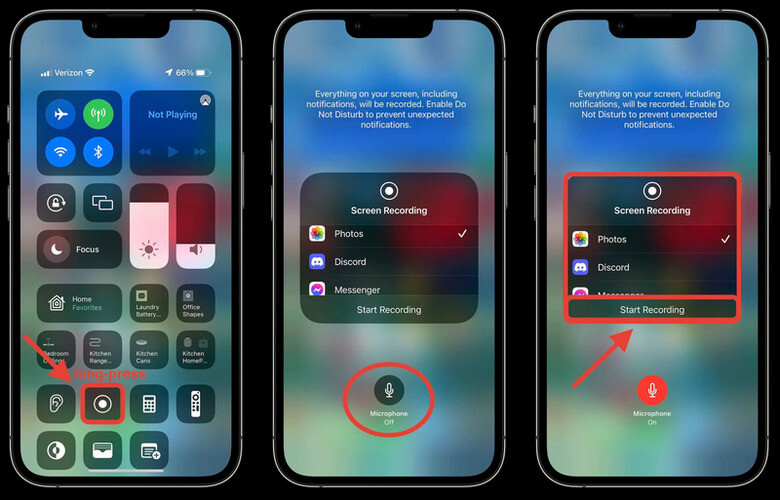
Guide to download videos from OnlyFans on iPhone with third-party app StreamFork
Link: https://itunes.apple.com/app/apple-store/id982107779
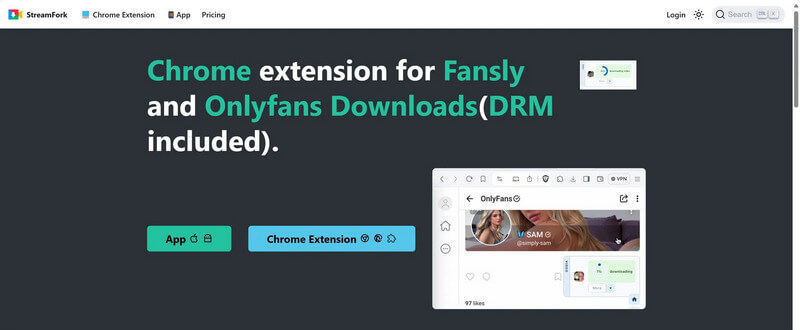
- Step 1 Download Expo from the App Store from the link above. It functions as the pre-requirements to make Streamfork run like an app rather than an extension so that it can download OnlyFans videos more easily.
- Step 2 With Expo installed, open StreamFork by clicking StreamFork App.
- Step 3 Log in to your OnlyFans account and find the desired OnlyFans videos and images you want to download. Then select the download button adjacent to it.
- Step 4 Downloaded files will automatically be saved in your phone’s gallery, where you can view and organize them on your iPhone.
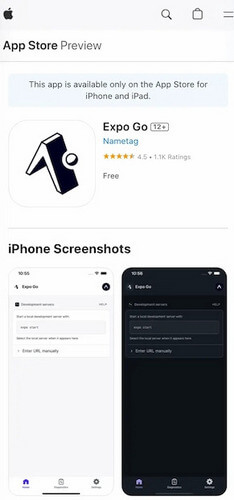
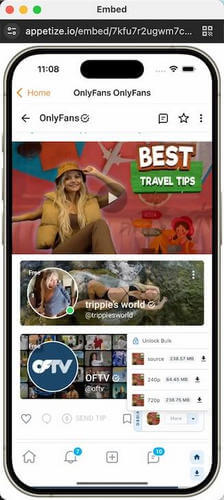
- Free to use.
- Support downloading DRM-protected content. (Premium only)
- Bulk downloading for multiple files. (Premium only)
- Require at least $10/month to unlock the basic plan for downloading DRM-protected videos.
- Maximum resolution is 720p.
- Downloading on mobile devices may consume approximately twice the data.
FAQs about Downloading OnlyFans Videos

Q1: What is the best way to download videos on OnlyFans?
You can save OnlyFans videos with third-party tools such as OnlyFans video downloader apps, browser extensions, screen recorders or online video downloaders. Among these methods, Kigo OnlyFans downloader stands out for its security, functionality and stability. It lets you download all types of OnlyFans videos in full resolution on your PC.
Q2: Why I get black screen after capturing OnlyFans video?
That’s because the OnlyFans video you recorded is protected by DRM. The screen recorder works well for saving DRM-free OnlyFans videos to your device. If you want to download subscribed videos from OnlyFans creators, it’s better to use a third-party OnlyFans downloader application instead.
Q3: Can I download OnlyFans video for free with Kigo OnlyFans Downloader?
Yes, Kigo OnlyFans Downloader offers a free trial that allows you to download the first 1 minute of the video. To download without limitation, purchase a license to unlock it.
Conclusion
We have introduced five different ways to download videos from OnlyFans on both PC and mobile devices. After thoroughly testing each solution, you can rest assured that whichever method you choose, all of them are workable OnlyFans downloaders. With the detailed guides and the pros and cons listed, you can find the best tool to download OnlyFans videos based on your needs. Considering performance and security, we recommend Kigo OnlyFans Downloader. It not only allows mass downloading of free and purchased OnlyFans videos in 1080p MP4/MKV formats but also protects your privacy with its built-in web player. It is the best choice for those looking for a safe and effective OnlyFans video downloader.

Simon Durden | Senior Writer
Simon Durden is the Senior writer at KigoSoft, specializing in music, video download and conversion. Before joining to KigoSoft, he served as a senior writer with the Any Video Converter Team. With extensive knowledge of music, video streaming platforms and expertise in video editing, Simon delivers high-quality content, expert tips, and in-depth tutorials in the multimedia field.