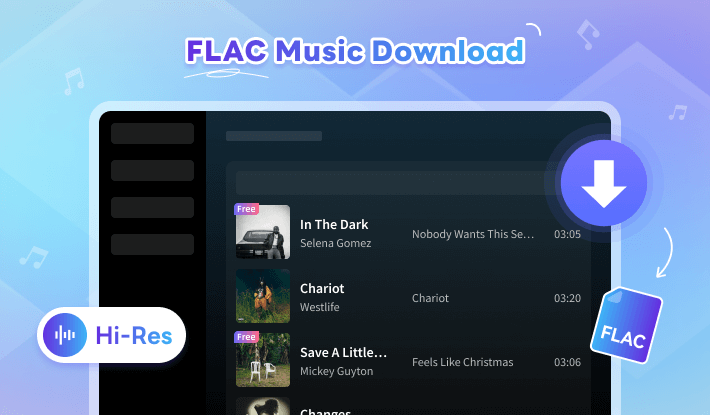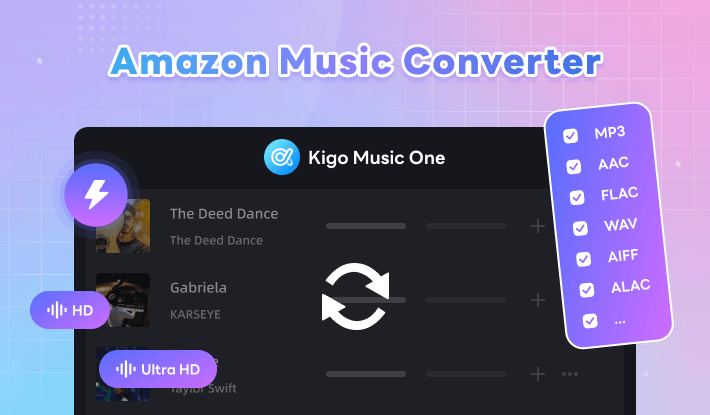Best Qobuz Music Downloader - Kigo Music One
Qobuz has made a name for itself in the music streaming world with its Hi-Res quality tracks and expertly curated playlists. It's a paradise for audiophiles who prefer listening to music in the highest possible sound quality—whether streaming on Qobuz or purchasing tracks from the Qobuz store. However, while streaming is simple, downloading Qobuz songs comes with many limitations.
In this article, we introduce a smart third-party solution: Kigo Music One – a Qobuz Music Downloader that helps you download Qobuz songs in FLAC and other formats without any quality loss. This allows you to enjoy Qobuz music offline at unparalleled richness and quality of sound. We'll also cover its key features, provide a step-by-step guide, and compare it with official Qobuz Downloader. Let's get started.
Part 1. Why do you Need Kigo Qobuz Music Downloader
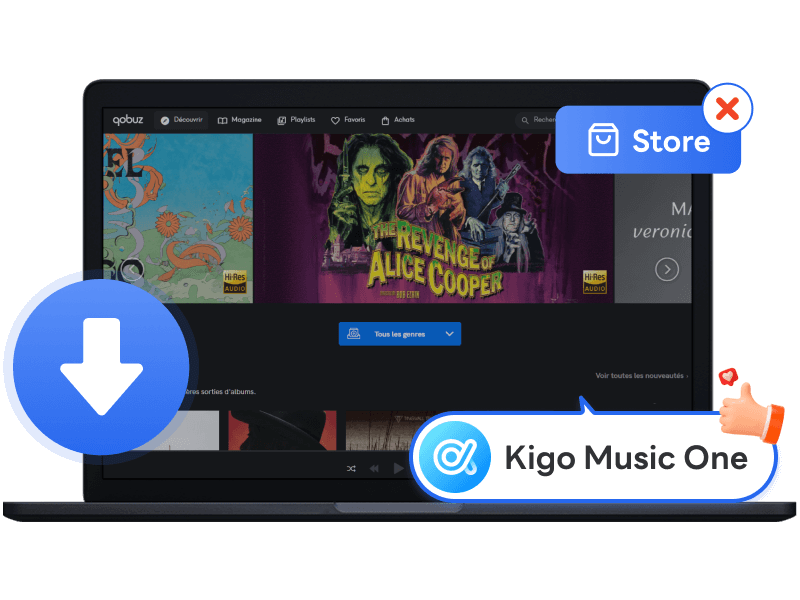
Qobuz Downloader only allows you to download your purchases from Qobuz.
To download Qobuz songs in different formats, you must first purchase the track or album. Only then can you use the official Qobuz Downloader to download the music. For those looking to build a large offline library, this means spending a significant amount on albums.
However, things are different with Kigo Qobuz Music Downloader. Without purchasing songs from Qobuz, this tool allows you to download tracks, albums, and playlists from Qobuz directly in FLAC, WAV, MP3, and other formats with lossless quality—delivering a high-fidelity offline listening experience.
Free Download Free DownloadPart 2: Benefits You Can Get from Kigo Qobuz Music Downloader
Enjoy Qobuz Over 100 million Tracks Offline Forever
Qobuz offers offline feature that allows subscribers to listen to music without internet connection. The cached music is stored in the "Offline Library" within the Qobuz app, making it available for offline listening. However, once your Qobuz subscription expires, or if you want to play Qobuz songs outside the Qobuz app, this becomes impossible.
With Kigo Qobuz Music Downloader, you can download any track, album, or playlist from Qobuz to your computer and save it permanently. You're free to enjoy the downloaded songs on any high-end audio player you own, whether you're on the go or simply want to listen anytime.
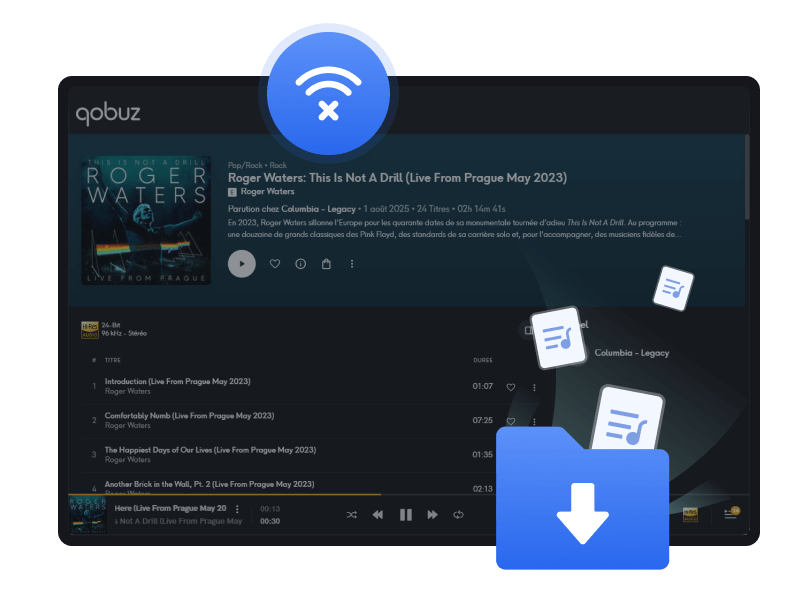
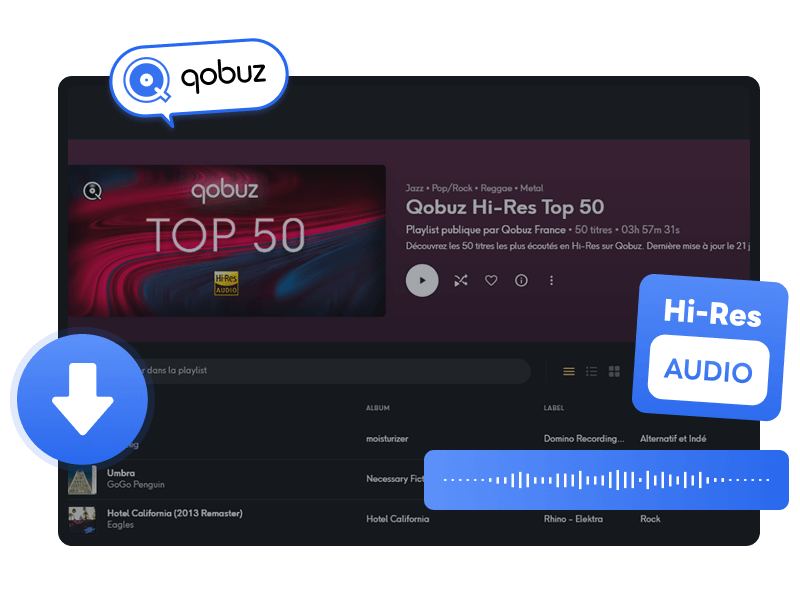
Enjoy High Quality Hi-Res Sound Downloads
One thing that sets Qobuz apart from other streaming platforms like Spotify is its large catalog of lossless CD and Hi-Res albums across a wide range of genres. The platform streams standard FLAC files with flexible bit rates and sample rates. Hi-Res audio uses 24-bit resolution with a sampling frequency up to 192 kHz, and CD-quality audio uses 16-bit resolution with a sample rate of 44.1 kHz.
With Kigo Qobuz Music Downloader, you can open Qobuz directly within the application to stream high-quality music online. You can also add your favorite albums for download in just one step, preserving CD or Hi-Res quality by saving them in FLAC (a lossless compression format).
Download Qobuz Music in FLAC, WAV, and More Formats
Kigo Qobuz Music Downloader offers six popular output audio formats to meet your diverse needs. If you want to preserve the precision and fidelity sound, downloading Qobuz songs in FLAC format is the best choice. In addition to FLAC, it also supports downloading music in WAV, ALAC, AIFF, MP3, and AAC formats. In Settings, you can set the bit rate up to 320 kbps.
- FLAC: Reduce file size without altering original quality.
- WAV: Lossless and uncompressed (so big file sizes), but with poor metadata support.
- AIFF: Apple's alternative to WAV. larger file sizes. Better metadata support.
- ALAC: Apple Lossless Audio Codec. A good iOS compatible alternative to FLAC.
- AAC: Lossy and compressed, but sounds generally better.
- MP3: Popular, lossy compressed format. Ideal for storing music on phones and iPods.
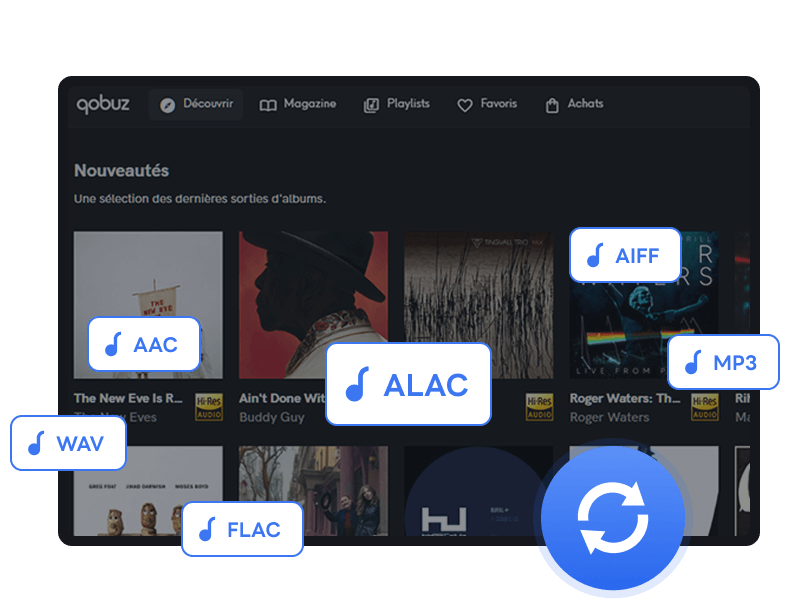
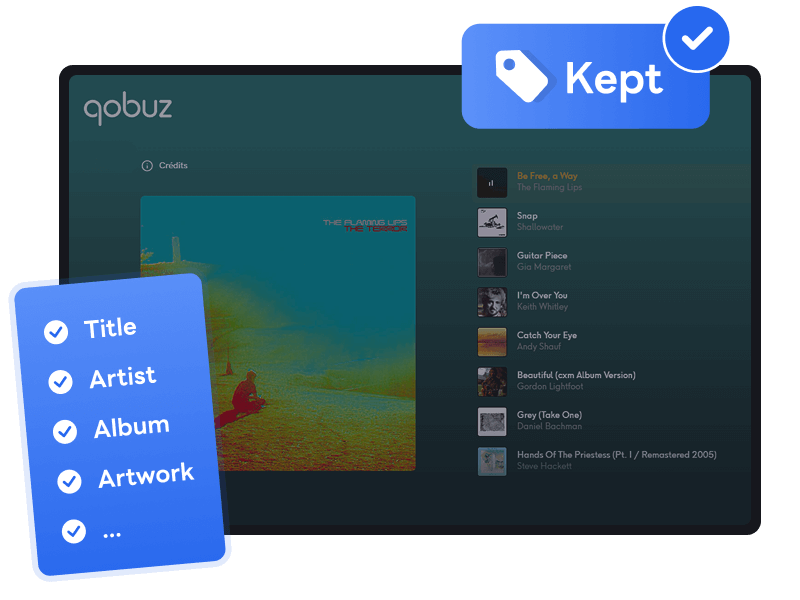
Well-organize Your Music Library with Full Metadata
One common complaint about the official Qobuz Downloader is that it sometimes fails to include metadata in the downloaded tracks. Music metadata acts as the "digital DNA" of a song — providing essential information such as the artist name, producer, song title, release date, and more. When metadata is missing, it becomes difficult to identify and organize your audio files.
Fortunately, Kigo Qobuz Music Downloader not only downloads Hi-Res songs from Qobuz, but also preserves all metadata tagsincluding Title, Track Number, Year, Artist, Album, Artwork, Disc Number . This allows you to quickly locate your favorite tracks, sort and manage your music library with ease.
Download Music from 10+ Streaming Service With Ease
Kigo Qobuz Downloader can be used to download songs directly from Qobuz. At the same time, it is an all-in-one streaming audio downloader which can help you download any of your favorite tracks, albums, playlists or podcasts from popular music streaming platforms.
The supported music streaming services include Spotify, Apple Music, Amazon Music, Tidal, YouTube Music, Deezer, Pandora, Audible, Line Music, SoundCloud, Qobuz, and more. No need to install additional apps or plugins — everything can be done in one place.
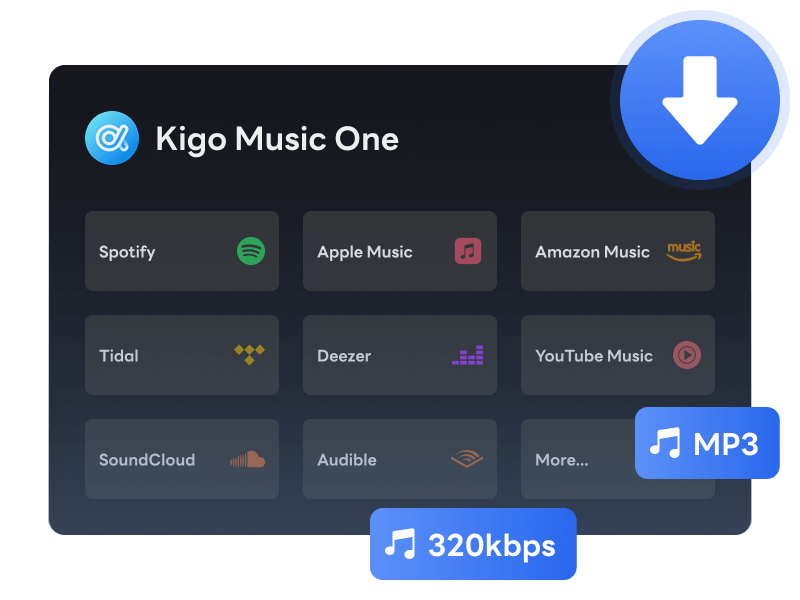
Other Features

Batch Download
Support batch download mode, allowing you to download multiple tracks with one click at 4X faster conversion speed, saving time and effort.

Built-in Free Toolbox
Smart toolbox for more audio adjustments, for example edit ID3 tag, convert local audio file between different formats, separate vocals and instruments.

Sort Output Music
Sort your songs into different folders based on album, artist, or playlist. For example: Artist/Album, Playlist/Artist, Playlist/Album.
Part 3. A Comparison between Official Qobuz Downloader and Kigo Qobuz Music Downloader
Qobuz introduces Qobuz Downloader to download Qobuz music in FLAC and other formats. However, the official downloader has several limitations. The main drawback is that it only works for albums or tracks you’ve purchased on Qobuz. Below is a comparison table highlighting the differences between official Qobuz Downloader and Kigo Qobuz Music Downloader.
| Features | Official Qobuz Downloader | Kigo Qobuz Music Downloader |
|---|---|---|
| Support Qobuz Streaming Music | ❌ | ✔️ |
| Support Qobuz Bought Music | ✔️ | ✔️ |
| Working Systems | Windows, Mac | Windows, Mac |
| Download Range | Hi-Res and CD quality albums on Qobuz | Hi-Res and CD quality albums on Qobuz |
| Output Format | FLAC, WAV | FLAC, WAV, AIFF, ALAC, MP3, AAC |
| Metadata Tag | Missing or Incomplete Metadata | Title, Track Number, Year, Artist, Album, Artwork, Disc Number |
| Download Speed | Unknown | 4X |
| Batch Download | ✔️ | ✔️ |
| 🌟 Highlighting feature | / | Download songs from major streaming platforms like Spotify, Apple Music, Amazon Music and more in one place. |
Part 4: How to Download Hi-Res Qobuz Music to FLAC on Computer?
Kigo Qobuz Music Downloader is an easy-to-use and reliable tool for serious listeners to download their favorite tracks from Qobuz while preserving the original quality at high speed. To download Hi-Res Qobuz tracks in FLAC or other formats, simply download and install the application on your computer first.
- Step 1 Choose Qobuz service
- Step 2 Customize output settings
- Step 3 Log in Qobuz account and add songs to download
- Step 4 Download Qobuz Songs in batch
Launch Kigo Music One, and you'll see the supported music streaming services displayed on the main interface. To download music from Qobuz, click on the Qobuz service.
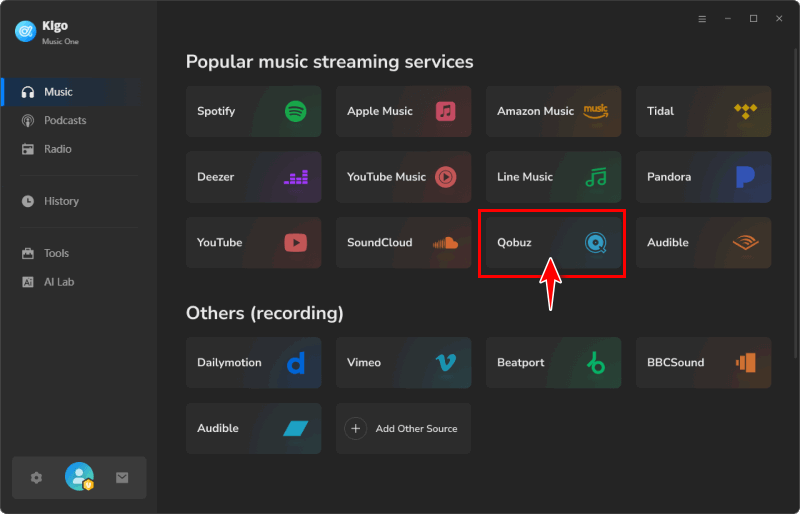
Go to the Settings window and adjust the output options, such as format, quality, sample rate, destination folder, and file name format. To store Hi-Res albums without using too much storage space, FLAC is generally the best choice. If you're using a Mac or another Apple device, choosing AIFF as the output format should be a better option. In this example, we set the output format to FLAC.
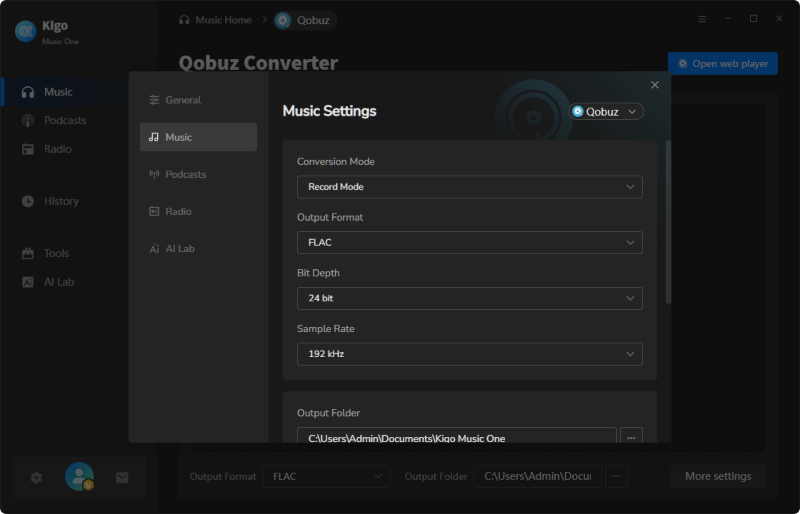
After selecting the Qobuz service on the main interface, you'll be taken to the Qobuz Converter panel, where you can access the Qobuz web player within the Kigo application. Log in to your Qobuz account to access your music library. Once you find the track or album you want to download, simply click the big + icon in the bottom-right corner.
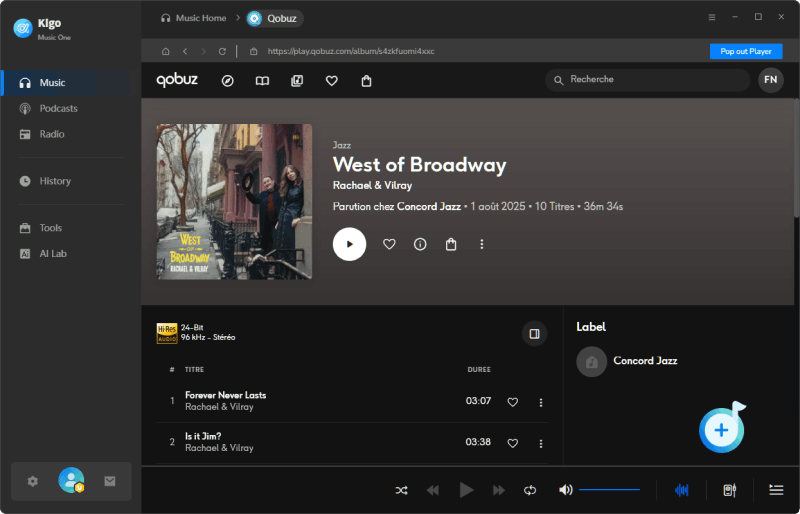
Kigo will automatically load the songs and list them on the panel along with song information such as Title, Artist, Album, and Duration. Tick or untick the boxes to select the songs you want to download, then click "Add" to confirm.
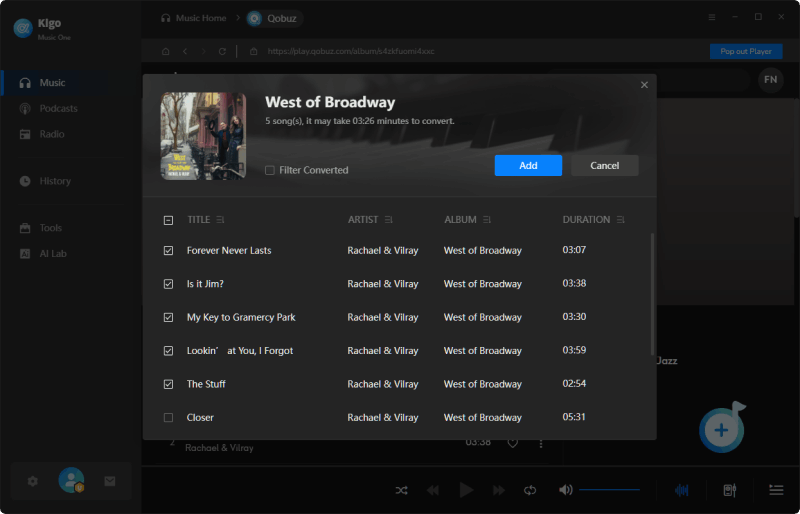
Click the 'Convert' button to start downloading your selected songs from Qobuz and save them locally on your computer's hard drive. Since we are converting Qobuz songs to FLAC, the downloaded files will be in FLAC format, allowing you to enjoy the highest sound quality offline.
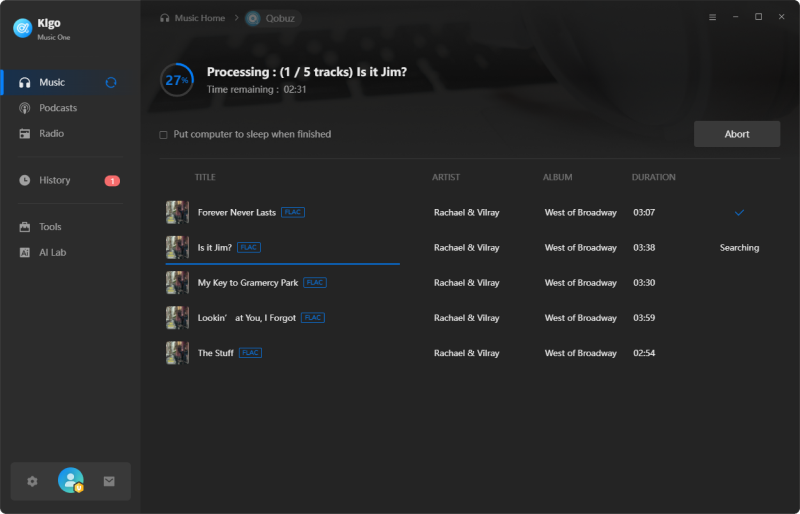
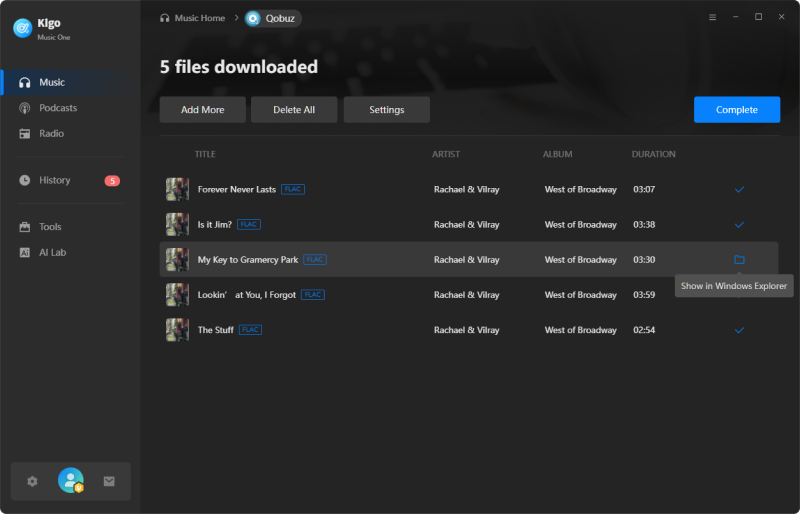
Part 5: FAQs of Downloading Music from Qobuz
Q1: Does Qobuz let you download songs?
If you buy tracks or albums from the Qobuz store, Qobuz allows you to download them using the Downloader. Please note that this does not apply to streaming songs on Qobuz.
Q2: How to download from Qobuz?
There are two ways to download music from Qobuz:
- Purchase albums or tracks in Qobuz store, then use Qobuz Downloader to get the audio file on your device.
- Use Kigo Qobuz Music Downloader to download songs from Qobuz in lossless quality for listening on your chosen device forever.
Q3: Is Qobuz downloader free to use?
Kigo Qobuz Downloader offers a trial version that lets you download the first minute of each Qobuz song in lossless quality for free. You can also freely use built-in toolbox, such as the ID3 tag editor and the AI vocal & instrument separator, during the trial. However, to convert and download the entire track, you will need to purchase a license.
Final Verdict
Qobuz is the top choice for streaming CD-quality and Hi-Res songs online. To enjoy unlimited authentic sound offline forever, Kigo Qobuz Music Downloader is the best solution. It extracts your Qobuz music at 4X speed as local files, without the need to purchase albums individually. Compared to similar Qobuz downloaders available online, it is reliable, easy to use, and cost-effective, helping you enjoy Qobuz content outside the service and save it permanently on your computer. Try it for free today!

Simon Durden | Senior Writer
Simon Durden is the Senior writer at KigoSoft, specializing in music, video download and conversion. Before joining to KigoSoft, he served as a senior writer with the Any Video Converter Team. With extensive knowledge of music, video streaming platforms and expertise in video editing, Simon delivers high-quality content, expert tips, and in-depth tutorials in the multimedia field.