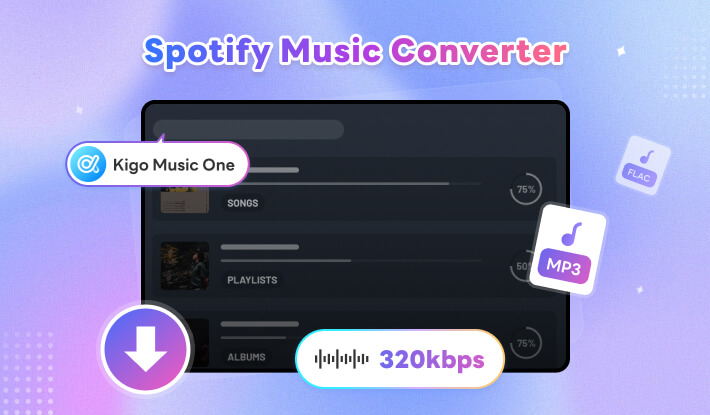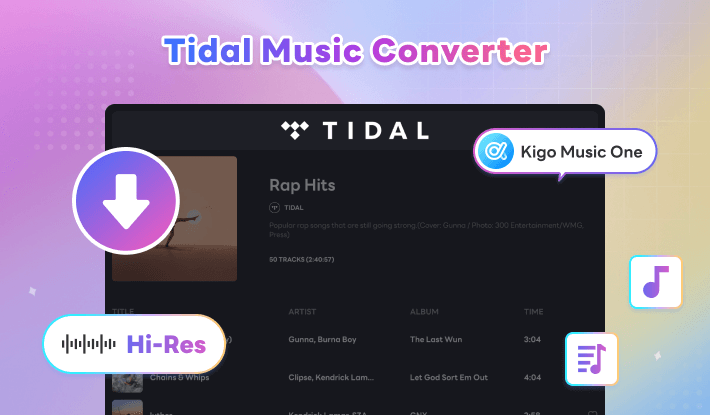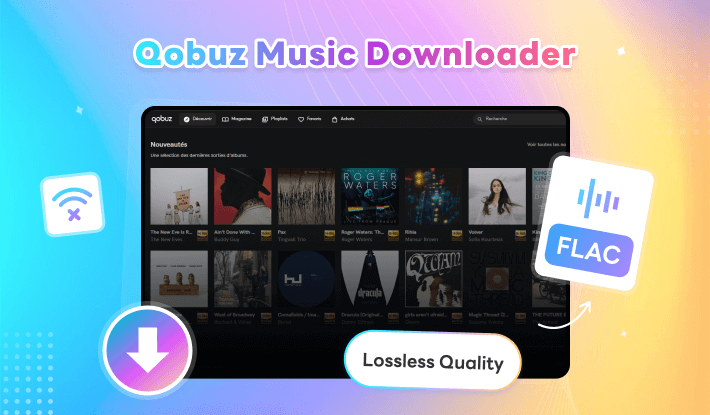Best SoundCloud Playlist Downloader - Kigo Music One
"Can I download an entire playlist from SoundCloud for offline playback? I want to play these songs when I'm not connected to WiFi. Is this possible?"
The official way to listen offline is by subscribing to SoundCloud Go. But there’s a smart workaround that lets you enjoy SoundCloud songs without the premium. That’s where Kigo SoundCloud Playlist Downloader comes in. It enables any SoundCloud user to download playlists in MP3, WAV, and other popular formats for smooth offline playback.
In this article, we'll walk you through Kigo Music One, a powerful and user-friendly SoundCloud playlist downloader. You'll discover what it offers, how it works to download playlists from SoundCloud, and find answers to common questions. Let's dive in!
Part 1. A Quick Overview of Kigo SoundCloud Playlist Downloader
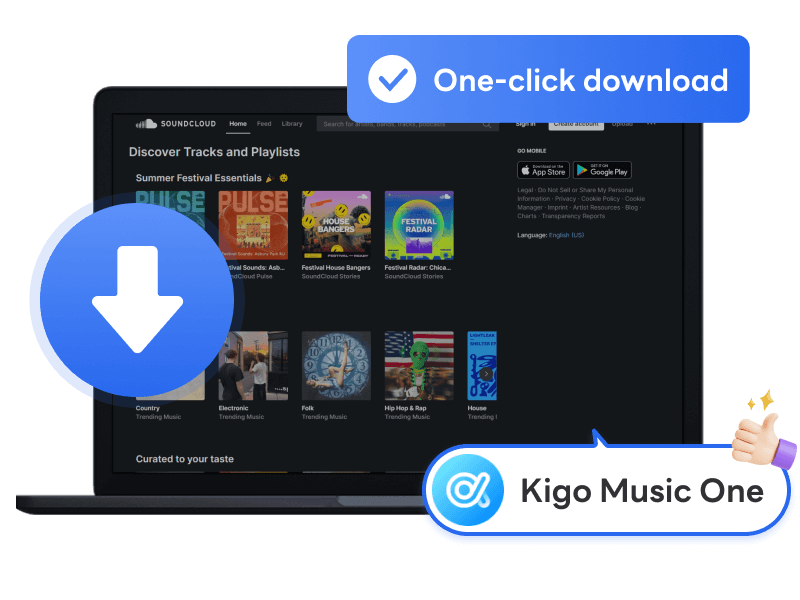
| Features | Kigo Music One Details |
|---|---|
| Working Systems | Windows, Mac |
| Download Range | Song, Album, Playlist, Podcasts, Audiobooks on SoundCloud |
| Output Format | MP3, AAC, ALAC, AIFF, WAV, FLAC |
| Output Quality | Up to 320kbps |
| Metadata | Title, Track Number, Year, Artist, Album, Artwork |
| Speed | 10X |
| Batch Download | ✔️ |
| Operation Level | ⚫⚫⚪⚪⚪ Easy |
| 🌟 Highlighting feature | Download songs from major streaming platforms like Spotify, Apple Music, Amazon Music and more in one place. |
Part 2: Advantages of SoundCloud Playlist Downloader
Listen to SoundCloud Songs Offline, NO Device Limits
No matter what type of SoundCloud content you want to download for offline playback — whether it's a single track, album, playlist, podcast, radio show, or audiobook — Kigo SoundCloud Downloader has you covered. With its smart built-in SoundCloud web player, downloading SoundCloud songs is incredibly simple: just browse, add, and download. Everything happens in one place — no need to copy and paste URLs.
By downloading SoundCloud songs as MP3 files to your computer, you can save SoundCloud entire playlists locally. You're free to transfer the files to mobile phones, tablets, DJ setups, game consoles, MP3 players, and more — and enjoy offline listening anytime, anywhere.
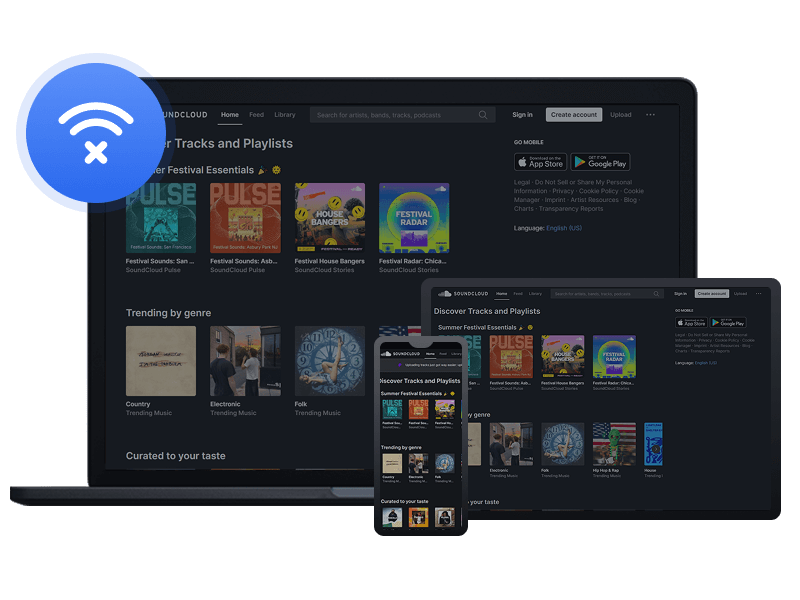
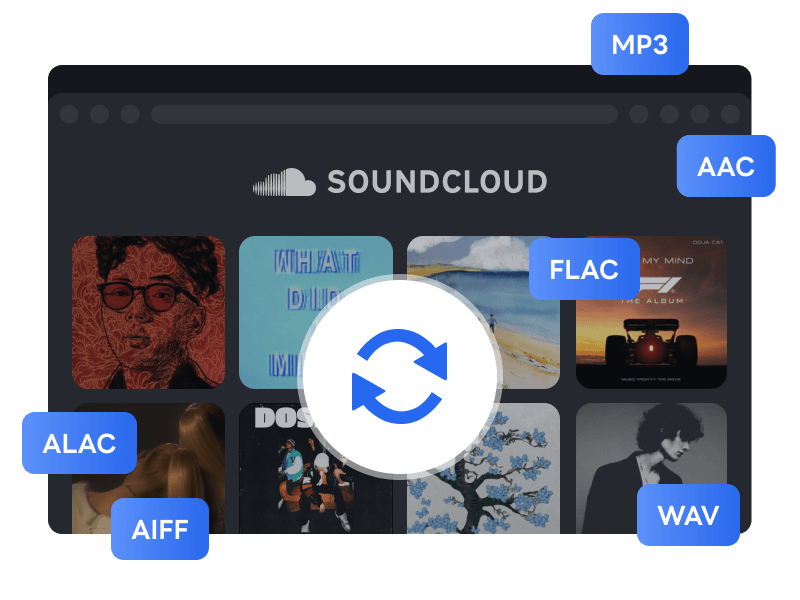
Convert SoundCloud Songs to MP3, WAV and 4+ Formats
Not only does Kigo SoundCloud Downloader allow you to download SoundCloud music to MP3, it also offers more options for users to convert their favorite songs from SoundCloud artists into the audio format they prefer. Kigo supports converting SoundCloud music to WAV, MP3, AAC, FLAC, ALAC, and AIFF formats.
Whether you prefer a universal format like MP3 or AAC to preserve good quality while reducing file size to save storage space, or you want to export SoundCloud songs in a lossless format like WAV or FLAC to avoid losing any audio data, you can select your desired output format in the settings. This ensures a high-quality listening experience across all your devices.
Download SoundCloud Songs in Lossless Quality, 10X Speed
Downloading music from SoundCloud or other music sites might not seem difficult, but one key concern is whether audio quality is compromised. Unlike most online music downloaders that export songs in MP3 format at just 128kbps, Kigo SoundCloud Playlist Downloader allows you to download a single track or an entire playlist from SoundCloud in lossless quality — up to 320kbps.
Want to download over 200 songs at once? 1:1 recording would be extremely time-consuming Thanks to advanced technology, Kigo Music One supports batch downloading of your favorite collections at your fingertips — with 10X faster speed — ensuring a smooth and efficient experience. You can minimize Kigo to run in the background, and it will quickly download all your selected SoundCloud songs offline while you go about your daily work.
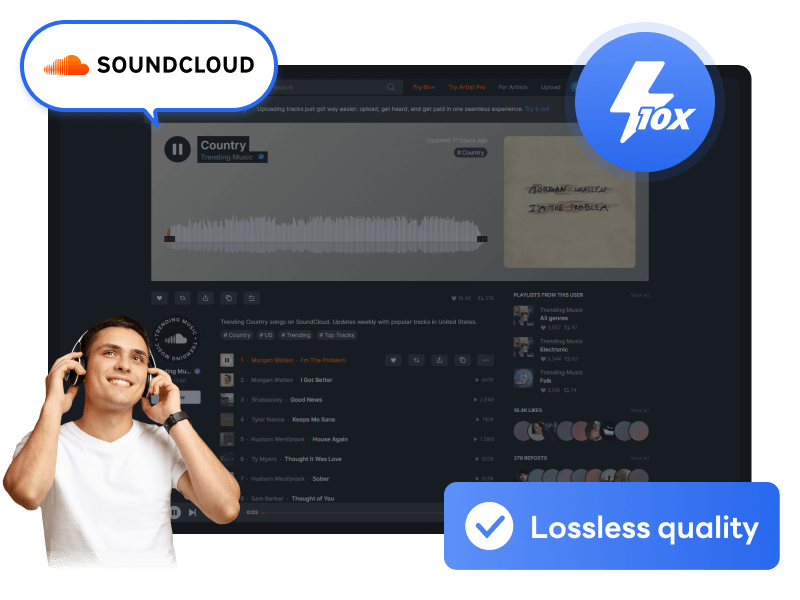
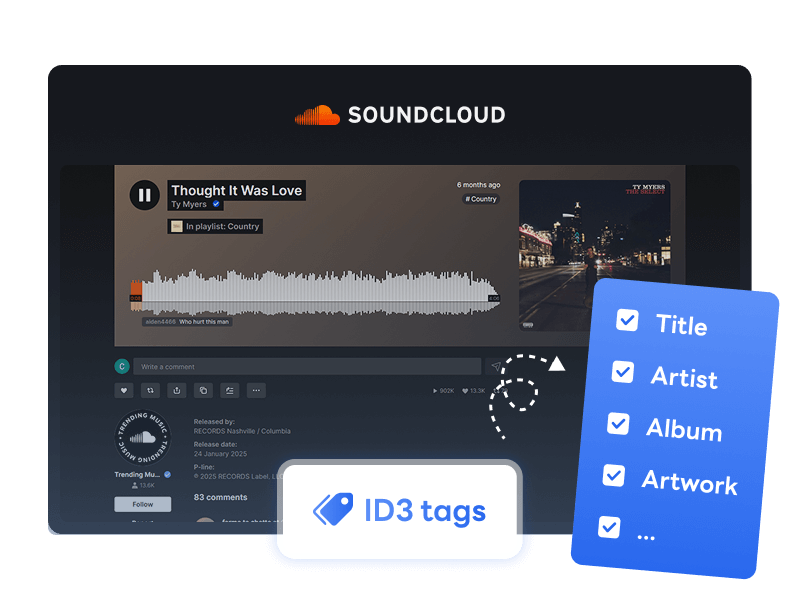
Well-organize Your Music Library with ID3 Tags
An ID3 tag is as essential to an audio file as an ID card is to a person. Imagine having thousands of songs in your library—without ID3 tags, finding a specific track would feel like searching for a needle in a haystack. Kigo SoundCloud Album Downloader preserves ID3 tags while downloading songs from SoundCloud, helping you organize your music collection and locate your favorite tracks in no time.
Kigo SoundCloud Playlist Downloader app automatically saves metadata such as artist, title, album name, date, artwork, and more. That means you don’t have to tag each song manually, saving you time and effort. It also retains the song's lyrics.
Unlock the Power to Download Songs from 10+ Platforms
Apart from downloading MP3 from SoundCloud, Kigo Music One is your all-in-one streaming music downloader for saving your favorite songs from major streaming platforms. If you ever want to download music from Spotify, Apple Music, Amazon Music, Tidal, Deezer, Pandora, YouTube Music, Audible, Line Music, YouTube, SoundCloud, Qobuz, Dailymotion, Vimeo, Beatport, BBC Sounds, Bandcamp, and more — Kigo Music One lets you download them for fast, seamless offline listening. No other tools required!
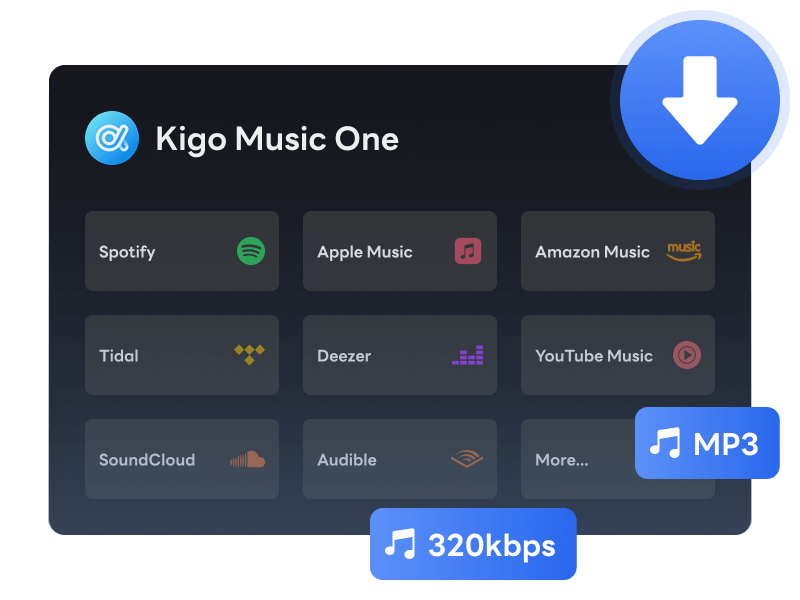
Other Features

Remove Ads, No Interruption
Support both SoundCloud free and Go accounts. Enjoy offline and ad-free listening even without premium. No more ad breaks.

Built-in Web Player
Embed with SoundCloud browser, so you can search for any song, album, playlist you want to download directly, without switching to other software.

Built-in Free Toolbox
Smart toolbox for more audio adjustments, for example burn to CD, convert local audio file between different formats, separate vocals and instruments.

Sort Output Music
Sort out your songs by playlist, album, or artist—organize your music library exactly the way you like!

Batch Download
Instead of downloading files individually, Kigo supports batch downloading. You can download multiple tracks with one click.

Light / Dark Theme
Choose either light or dark theme to change the application theme appearance. It is your choice.

Multi-Language Support
Support 48 languages, including English, German, French, Japanese, Dutch, Polish, Italian, Chinese, and more.
Part 3: How to Download SoundCloud Playlist on Computer?
No matter if you want to download songs from independent musicians or trending tracks on SoundCloud, you can easily save your favorite SoundCloud likes as MP3s using Kigo Music One in just a few simple steps. To get started, download and install the application on your computer.
- Step 1 Choose SoundCloud service and log in your account
- Step 2 Customize output settings
- Step 3 Add SoundCloud playlist to download
- Step 4 Download SoundCloud playlist in batch
Launch Kigo Music One, and you will see the supported music streaming services displayed on the main interface. To download a SoundCloud playlist or album, click the SoundCloud service. Kigo embeds a web browser—click "Sign In" to log into your SoundCloud account.
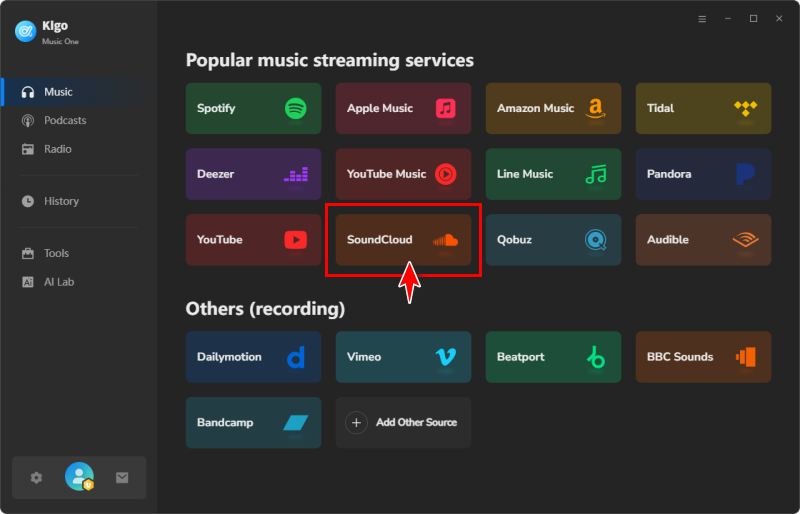
Go to Settings in the top-right menu to adjust output options such as output format, quality, sample rate, destination folder, and file name format. Here, you can select from output formats like MP3, WAV, FLAC, AIFF, AAC, or ALAC. The output quality ranges from 128kbps to 320kbps.
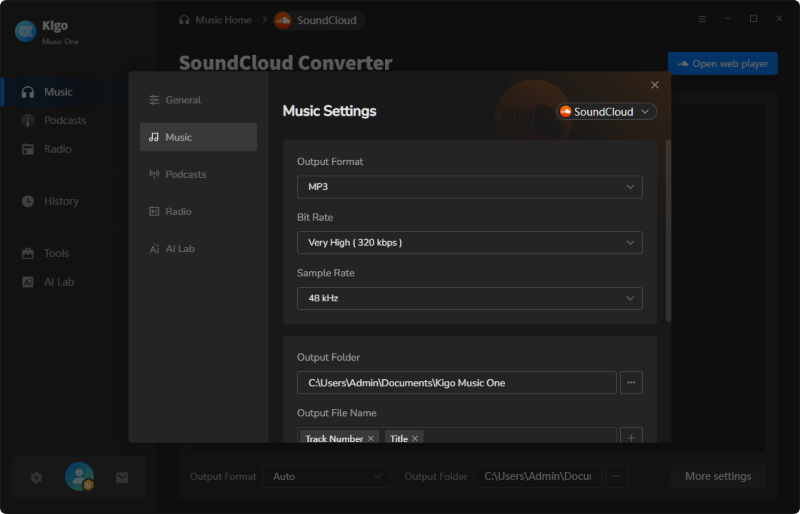
Return to the Kigo SoundCloud web player, find the album or playlist you want to download, the click the big + icon on the right bottom. Kigo will load the songs automatically.
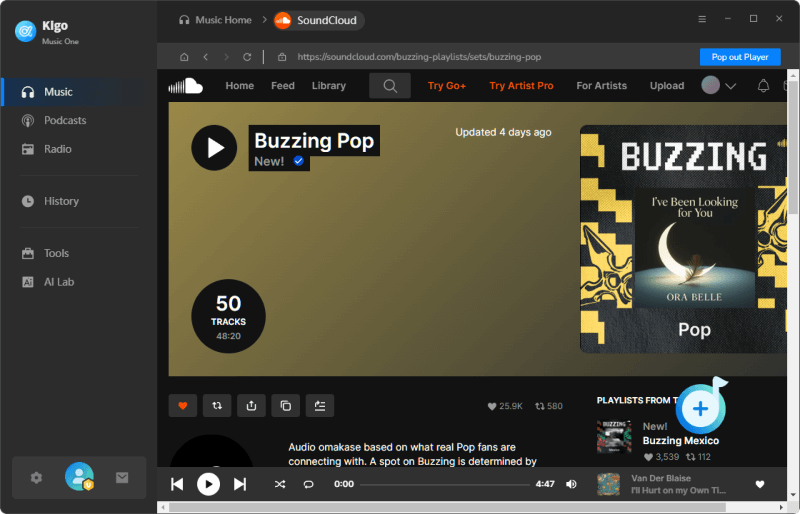
Once you've confirmed the songs you want to download, click the Convert button to start downloading your selected SoundCloud tracks in the format you've chosen. For example, if you choose MP3 as the output format, clicking the Convert button will begin the process of downloading the SoundCloud playlist to MP3.
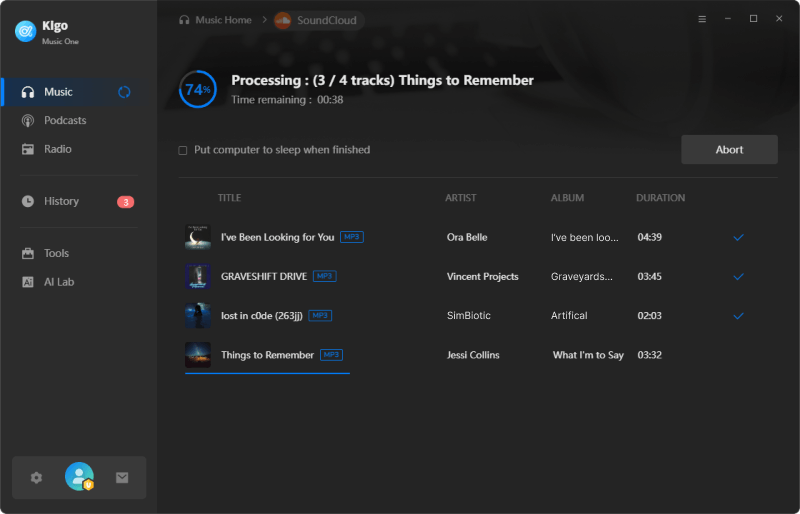
When the download is complete, you can find the converted SoundCloud songs in the destination folder on your computer. To find the download history, just go to History tab on the left. Now that you have downloaded the SoundCloud playlists to your computer, you can listen to the songs without an internet connection or transfer them to other devices for playback anytime.
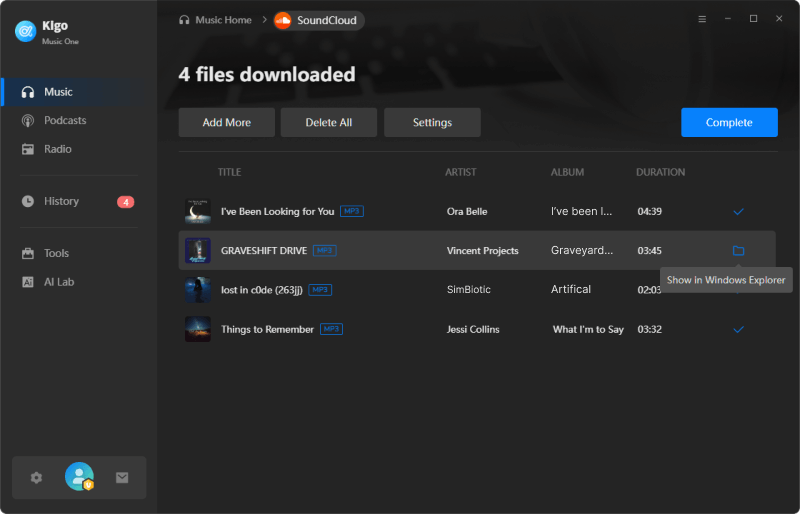
Part 4: Feedbacks on Kigo SoundCloud Playlist Downloader
4.9
What Our Clients Say
Kigo Music One earns rave reviews from users, lauded for its exceptional speed, efficiency, quality, and intuitive user interface.
Part 5: FAQs of Kigo SoundCloud Playlist Downloader
Who should get it?
Below, we made a checklist so that you can easily get to know if this app is the perfect app that you need to have.
- You have a SoundCloud account.
- You own a smartphone.
- You don't like the occasional ads interrupt the listening experience.
- You are an Audiophile.
- You are a DJ.
- You have a large music collection.
- You live in an area with an unstable internet connection.
- You also like listening songs from Spotify, Apple Music, Amazon Music, TIDAL and more.
- You care much about your privacy.
If you think most of these points match your daily routine, then Kigo SoundCloud Playlist Downloader is the software you need. With the help of this powerful and effective tool, you can convert your favorite songs from SoundCloud to MP3 or lossless format like WAV, allowing you to enjoy offline listening on any device you own—freely and easily.
Does Kigo SoundCloud Downloader download high quality files?
Yes, Kigo SoundCloud Downloader is the best tool for downloading high-quality files from SoundCloud. The program supports downloading SoundCloud albums to MP3 at up to 320kbps. You can compare the spectrograms to see the difference in quality.
Can I listen to SoundCloud music offline without SoundCloud Go subscription?
With Kigo Music One, you can download SoundCloud tracks for offline playback without premium. At the same time, the program removes ads from the tracks, ensuring a smooth and uninterrupted listening experience.
Is Kigo Music One a free SoundCloud playlist downloader?
Kigo Music One offers a trial version, allowing you to experience the program's features firsthand and convert the first 1 minute of each song for free. To download the entire track, you need to purchase a license. However, the built-in toolbox is free to use, you can make audio adjustment with smart tools and download popular podcast and radio shows at no cost.
Final Verdict
Kigo Music One is perfect for music enthusiasts looking to download their favorite songs, albums, playlists, podcasts, or audiobooks from SoundCloud in MP3 files with lossless quality. With its built-in web player and batch download feature, downloading an entire SoundCloud playlist is seamless and convenient. If you're searching for a trustworthy, fast, and effective SoundCloud playlist downloader for high-quality offline listening, look no further than Kigo Music One. Try it for free today!

Simon Durden | Senior Writer
Simon Durden is the Senior writer at KigoSoft, specializing in music, video download and conversion. Before joining to KigoSoft, he served as a senior writer with the Any Video Converter Team. With extensive knowledge of music, video streaming platforms and expertise in video editing, Simon delivers high-quality content, expert tips, and in-depth tutorials in the multimedia field.