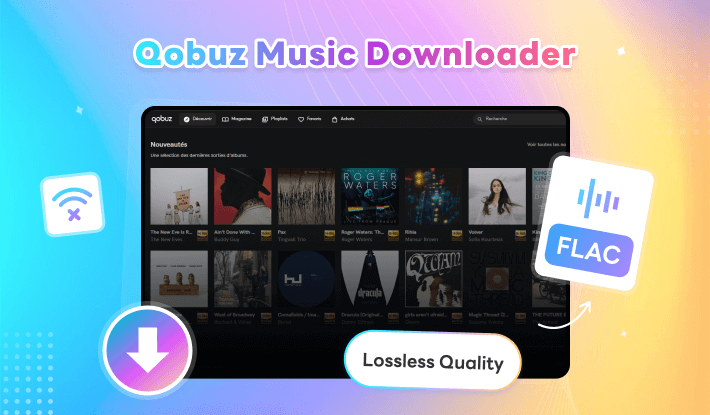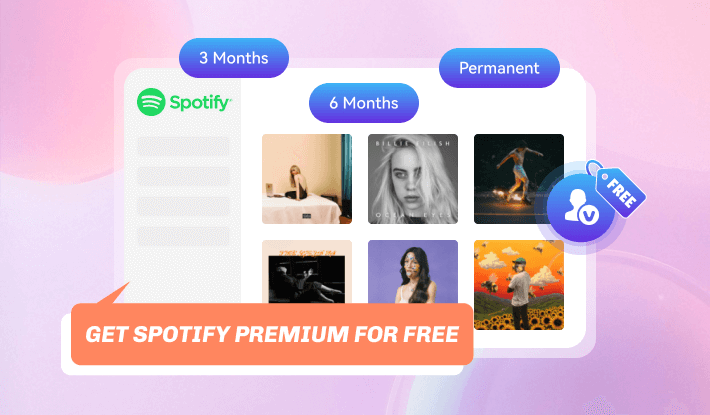3 Ways to Download SoundCloud to WAV – Free & 100% Working
Does anyone know some converter from SoundCloud to WAV? I’ve collected some playlists from SoundCloud and want to download them to save on my private cloud, in case Soundcloud songs disappear at some point. Are there any good SoundCloud to WAV converters that are free and can preserve the best quality?
You're in the right place if you're looking for a SoundCloud WAV downloader. If you want to keep a copy of your favorite SoundCloud tracks, downloading them in WAV — an uncompressed and lossless format — is the best solution. In this article, we'll introduce three methods to download from SoundCloud to WAV, along with step-by-step guides, pros and cons, to help you decide which SoundCloud WAV downloader is right for you. This way, you can enjoy high-quality SoundCloud tracks offline anytime.
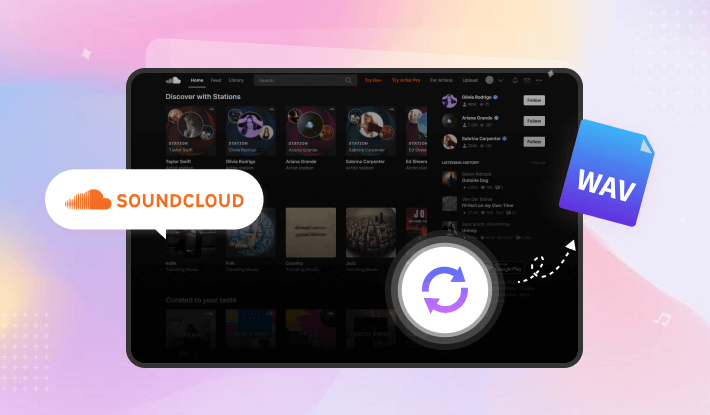
Part 1. Download from SoundCloud to WAV with SoundCloud Download Feature
⭐ This is the official solution.
SoundCloud has become popular with new artists for its accessibility, strong community, and opportunities for monetization and promotion. This is why you can find so many tracks that might never have been heard otherwise. At the same time, SoundCloud gives artists control over whether their content is available for download. When an artist enables downloads, you can save their songs directly from the platform. Since many artists upload tracks in lossless formats like WAV, FLAC, AIFF, or ALAC, you can easily download SoundCloud songs to WAV for free online and enjoy them in top quality.
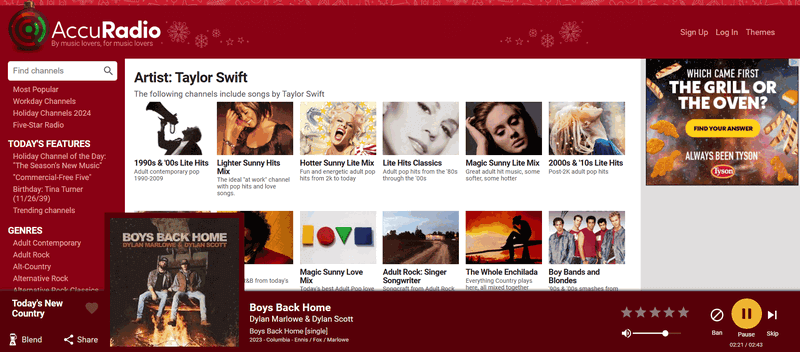
Here is how to download WAV from SoundCloud with SoundCloud’s download feature:
- Step 1 Go to soundcloud.com and sign in your account.
- Step 2 Find the SoundCloud track you want to download and click …More menu.
- Step 3 Click Download file.
- Free to use.
- Allows you to get a copy of the original SoundCloud file in lossless WAV format.
- Completely legitimate and safe.
- Not all tracks are available for download.
- Only individual tracks can be downloaded, not entire playlists.
- Cannot download tracks from mobile device.
- Some content with a download option may redirect you to a third-party website to download the media.
Part 2: Download SoundCloud Playlist to WAV with Best Quality
⭐ Want fast, high-quality, and secure downloads? Pick Kigo SoundCloud Playlist Downloader.
The built-in SoundCloud download feature has many limitations, the biggest issue is that most tracks lack a download button. However, with a third-party SoundCloud to WAV converter like Kigo SoundCloud Playlist Downloader, this problem can be easily solved. The program allows users to download songs from SoundCloud in high-quality WAV format, letting you enjoy the music offline without losing any detail or fidelity.
Whether you want to download a track, album, playlist, or podcast, Kigo SoundCloud Playlist Downloader has you covered. The best part is that it supports batch conversion from SoundCloud to WAV and lets you export to various formats such as MP3, AAC, ALAC, FLAC, and AIFF. By retaining ID3 tags, your downloaded SoundCloud songs stay properly organized, making it easy to build your own music library.

Key Features of Kigo Music One
- Convert music from Spotify, Apple Music, YouTube Music, Tidal, SoundCloud, Qobuz, etc.
- Save music in popular and lossless audio formats: MP3, AAC, FLAC, WAV, AIFF, ALAC.
- Preserve source audio quality (up tp 320kbps), full ID3 tags, and track lyrics.
- Run at 10x faster speed & batch download.
- Sort downloaded music files by playlist, artist, album, etc.
- Skip ads and support both free and premium account of the music streaming site.
Windows 11/10/8/7 Free Download
macOS 11 or later
Here is how to use Kigo SoundCloud to WAV converter:
- Step 1 Launch the program and choose SoundCloud service
- Step 2 Go to Settings and set output as WAV
- Step 3 Select the SoundCloud songs that you want to download
- Step 4 Convert SoundCloud music to WAV
- Step 5 Find the downloaded SoundCloud WAV files
Download Kigo Music One by clicking the download button above. It supports both Windows and macOS. Once the program is successfully installed on your computer, launch it and select SoundCloud on the main interface.
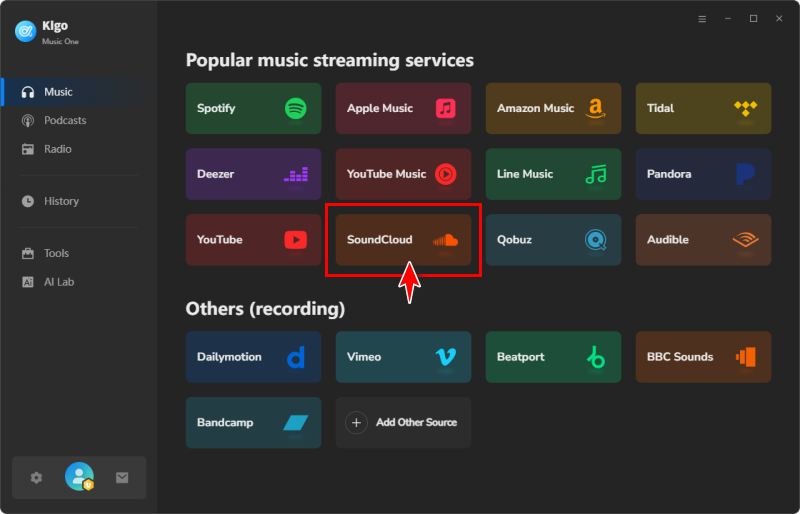
Click Settings to open the settings window, where you can customize output parameters such as format, quality, and folder location. To convert SoundCloud to WAV, select WAV as the output format. For the highest quality, set the bit depth to 24-bit and the sample rate to 192 kHz.
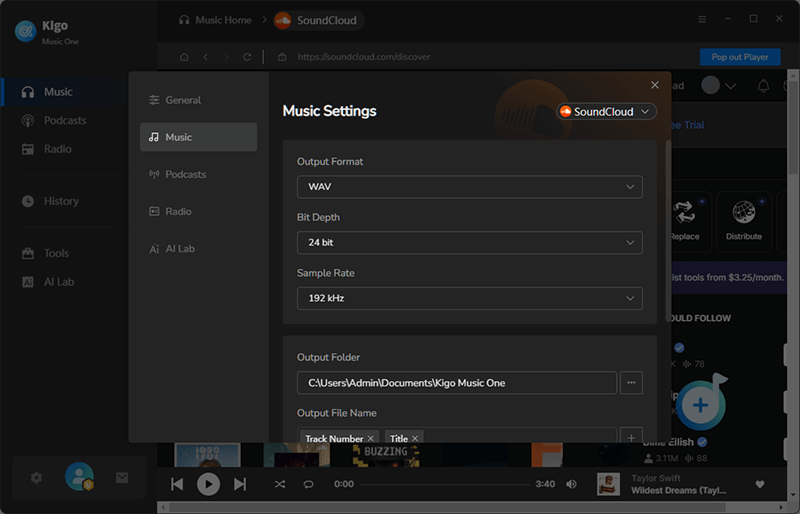
After selecting the SoundCloud service, you will enter the SoundCloud web player. Log in to your account, then find the songs or playlists you’d like to convert. When a big blue + icon appears in the bottom right corner, click it to add the songs to Kigo.
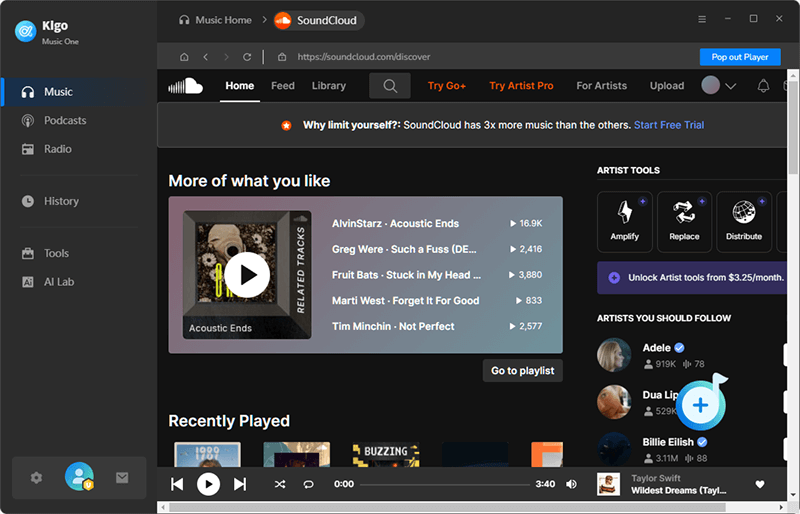
Click Convert to start downloading your selected songs from SoundCloud to WAV format.
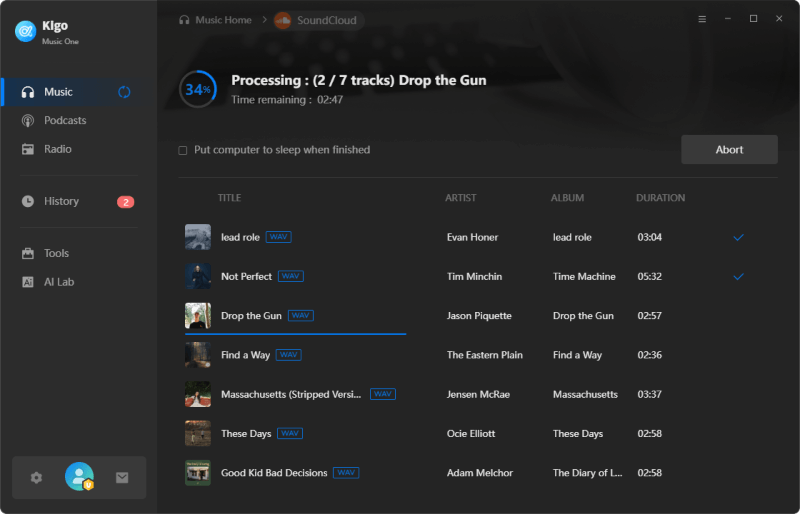
When the downloads are complete, you can find the converted SoundCloud songs under the History tab on the left. These songs are saved on your computer in high-quality WAV format. Since WAV is an uncompressed and lossless format, the files are relatively large.
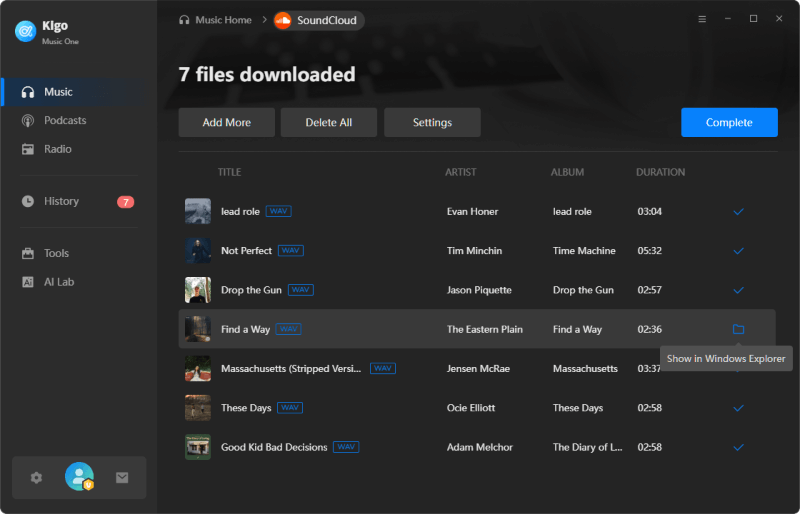
- Supports downloading entire SoundCloud playlists.
- Preserves the highest quality after downloading.
- Allows output to ALAC, FLAC, AIFF, WAV, MP3, and AAC for different purposes.
- Offers up to 10X conversion speed, saving time and effort.
- Available for both SoundCloud Free and Go subscribers.
- Does not work on mobile devices.
- Free trial version only allows 1-minute downloads.
Part 3: Use Online SoundCloud to WAV Converter
⭐ A simple and convenient way to download just a few tracks from SoundCloud.
SoundCloudRips is the top result when searching for online SoundCloud to WAV converter on Google. Like many other online solutions, its main advantage is convenience. Without installing any software on your computer, you can complete the SoundCloud to WAV conversion online. Simply copy and paste the SoundCloud song link into the SoundCloudRips input box, then click Download to start the conversion. In addition, it can also be used to convert YouTube videos to WAV and download them for free.
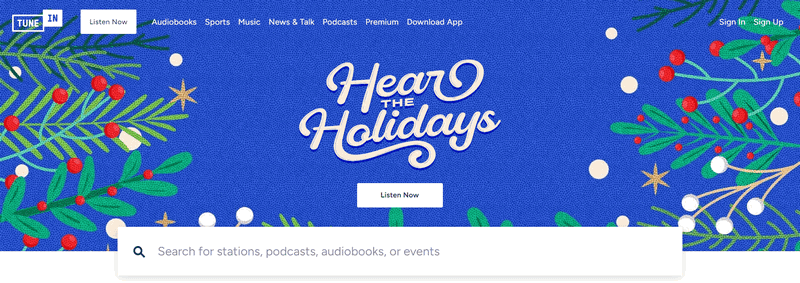
How to use SoundCloudRips SoundCloud WAV file converter online:
- Step 1 Visit https://soundcloudrips.com/enk2/soundcloud-to-wav
- Step 2 Go to SoundCloud and copy the track link that you want to download.
- Step 3 Paste the SoundCloud link to SoundCloudRips input box.
- Step 4 Choose the output format as WAV through drop-down menu and click Download.
- Free and easy to use.
- Supports converting SoundCloud songs to WAV, WEBM, AAC, FLAC, OGG, MP3, and M4A formats.
- Works on computers, smartphones, and tablets.
- Redirects to another website when clicking the download button.
- Occasional bugs during downloads.
- Only allows downloading one track at a time.
FAQs on Downloading SoundCloud to WAV
❓ Can I download an entire SoundCloud playlist to WAV?
A: Yes, Kigo SoundCloud Playlist Downloader is the only method among the three that supports downloading an entire SoundCloud playlist to WAV format. Both the built-in SoundCloud download feature and online SoundCloud WAV converters only allow downloading tracks from a playlist one by one.
❓ Is it better to download SoundCloud to WAV or MP3?
A: It depends on your needs. WAV is an uncompressed, lossless format. Converting SoundCloud to WAV gives you the highest quality of the original song, but the files are large. MP3 is a lossy format, but it is compatible with almost any device. If you’re an audiophile, downloading SoundCloud tracks as WAV is the better choice. If you want to listen offline on any device, MP3 is a more convenient option.
❓ Which is the best SoundCloud to WAV converter?
A: To choose the best SoundCloud to WAV converter, you should consider key factors such as quality, efficiency, ease of use, security, and your specific needs. Below is a chart comparing the three SoundCloud WAV converters for your reference.
| SoundCloud download feature | 🌟 Kigo Music One | SoundCloudRips | |
|---|---|---|---|
| Working Platform | SoundCloud web | Windows, Mac OS | Online |
| Unlimited downloads | ❌ | ✔️ | ✔️ |
| Download Playlist | ❌ | ✔️ | ❌ |
| Output Format | According to which format the artist uploads. | WAV, FLAC, AIFF, ALAF, AAC, MP3 | WAV, FLAC, WEBM, OGG, AAC, MP3 |
| Output Quality | Highest | Highest | Varies (depends on Internet) |
| Keep Metadata | ✔️ | ✔️ | Some missing |
| Safety |
Conclusion
Converting SoundCloud songs to WAV preserves the highest quality of the original tracks, making it ideal for audiophiles who want to enjoy music offline. In this article, we introduced three methods to achieve this: the SoundCloud built-in download feature, Kigo SoundCloud Playlist Downloader, and online SoundCloud to WAV converters. Whether you prefer a free online solution or a more stable third-party application, you can find the best SoundCloud WAV downloader here. We recommend Kigo SoundCloud Downloader as the ideal choice for downloading entire playlists in lossless WAV format at high speed.
Note: The trial version allows you to download the first 1 minute of each file. To access the full length, please unlock it with a valid license code.

Simon Durden | Senior Writer
Simon Durden is the Senior writer at KigoSoft, specializing in music, video download and conversion. Before joining to KigoSoft, he served as a senior writer with the Any Video Converter Team. With extensive knowledge of music, video streaming platforms and expertise in video editing, Simon delivers high-quality content, expert tips, and in-depth tutorials in the multimedia field.