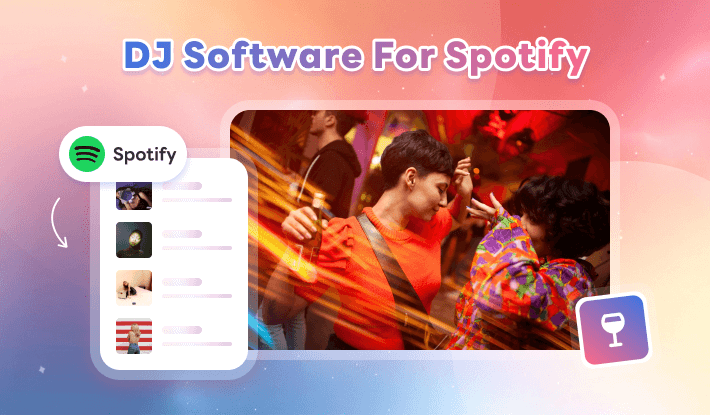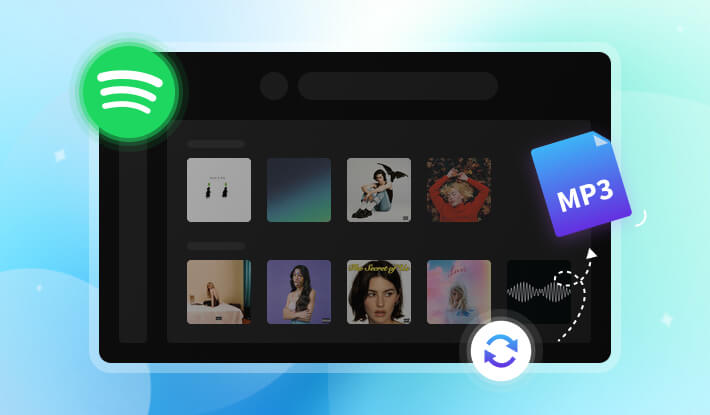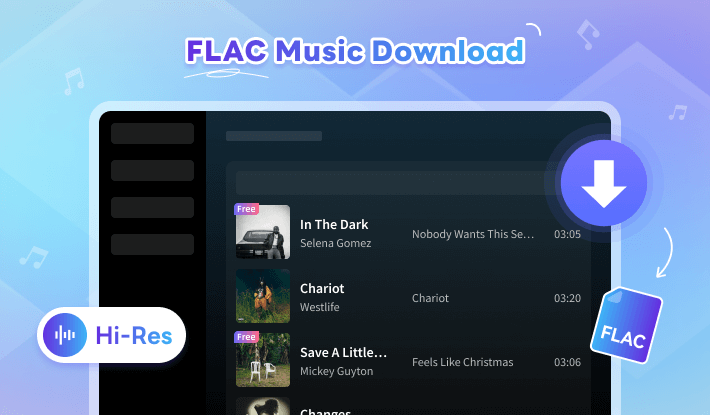How to Download Spotify Lossless Music Offline? (Latest 2026)
Is there any way to keep the best sound quality when downloading Spotify songs? I heard Spotify has lossless audio now, is it possible to download Spotify lossless music for offline listening?
The long-awaited Spotify lossless audio feature finally rolled out in September 2025, included in the Premium plan at no extra cost. If you're looking to download Spotify songs in HiFi quality, you've come to the right place. In this post, we'll explore how Spotify’s lossless audio compares to standard quality options like 320 kbps and 128 kbps, how to download Spotify lossless music both within the app and through a Spotify lossless downloader for offline listening. Enjoying your favorite tracks in true lossless quality has never been easier — let's dive in!
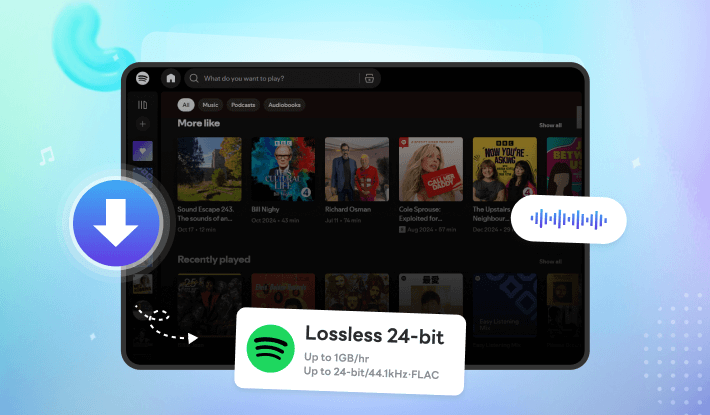
Part 1. Spotify Music Quality Comparison: Lossless Audio vs. 320kbps vs. 128kbps
Spotify Lossless Audio is the highest music quality available on the platform, allowing users to stream songs in lossless 24-bit/44.1kHz FLAC for a more detailed and immersive listening experience. Before this feature was introduced, Spotify offered streaming quality up to 320 kbps. Let's now take a closer look at how Spotify's lossless audio compares with the previous music quality options.
| Standard | Very High | Lossless Audio | |
|---|---|---|---|
| Format | Ogg | Ogg | FLAC |
| Format type | Lossy (compressed) | Lossy (compressed) | Lossless (no compression) |
| Bitrate | ~128kbps | 320kbps | 16-bit/44.1 kHz & 24-bit/44.1kHz |
| Audio quality | Reduced due to compression | Reduced due to compression | CD quality |
| Data usage (/hr) | ~0.07 GB | ~0.14 GB | Up to 1 GB |
| Premium required | ❌ | ✔️ | ✔️ |
| Use case | Casual listening | High-quality listening | For Audiophile |
Part 2. How to Download Spotify Lossless Music on Spotify?
It takes a few steps to turn on lossless audio on Spotify and successfully download Spotify lossless music for offline listening. But before you start, check the requirements below to see if you're eligible to stream and download Spotify lossless music.
- You have a Spotify premium account.
- The Lossless Audio feature is available in your country (see country list).
- You have a stable and strong Wi-Fi connection.
Step 1 Enable Spotify Lossless Audio in Settings
Open Spotify app on your mobile or desktop, go to Profile -> Settings & Privacy -> Media Quality. Select Lossless to activate Spotify Lossless music streaming.
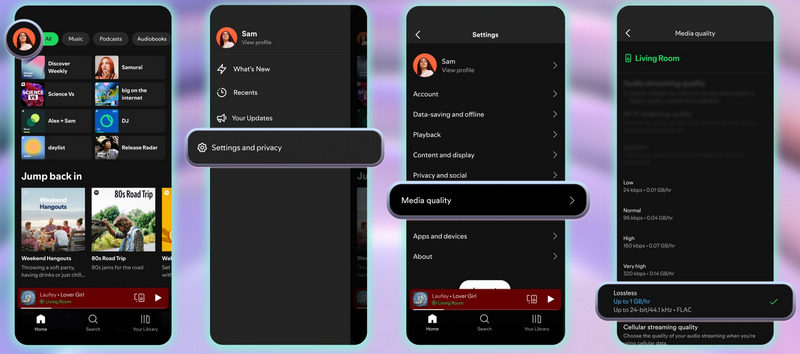
Step 2 Choose Spotify Lossless music and download
On Spotify app, find the track, album, or playlist you want to download for offline listening. Tap the download icon to save the lossless music from Spotify. When the icon turns green, it means the songs have been fully downloaded and are ready for playback even when you don’t have internet access.
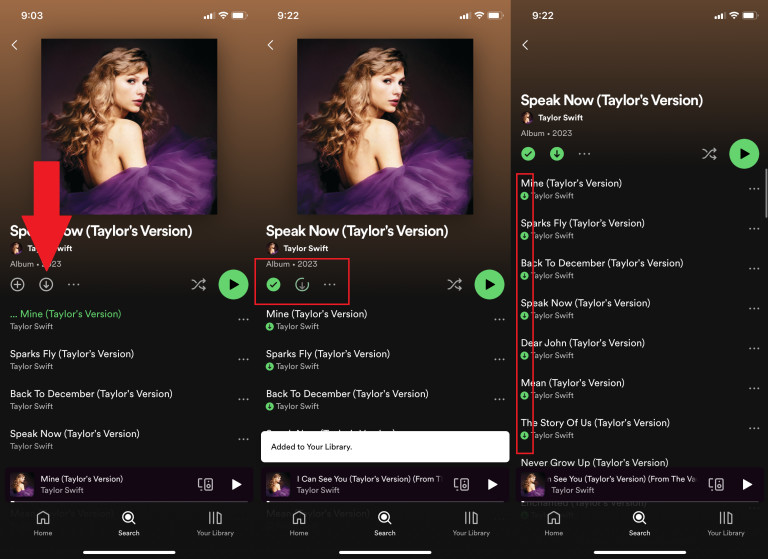
- It's the official solution.
- Fast and easy to use.
- You need to manually enable the Lossless feature on each device.
- You must re-download lossless music on every device.
- Lossless songs will no longer be available once your Premium subscription expires.
Part 3. How to Download Spotify Lossless Music with Spotify Lossless Downloader? 🔥
If you're tired of manually enabling the Lossless feature and re-downloading songs on different devices, why not download Spotify lossless music outside of the app? Kigo Spotify Music Converter is an ideal Spotify lossless downloader that helps you quickly download Spotify lossless songs to your computer for offline playback anytime, anywhere.
Kigo Spotify Music Converter was built to deliver the best audio quality from Spotify, supporting up to 320 kbps — the top tier of streaming quality before lossless audio arrived. Thanks to the hard work of our development team, it now supports downloading Spotify lossless music after the latest upgrade. The best part is, unlike Spotify's solution that only "caches" downloads and restricts playback to the Spotify app, Kigo Spotify Lossless Downloader lets you save lossless songs directly to your local drive — so you can access and enjoy them anytime.
Guide to Download Lossless Song from Spotify
Step 1 Select Spotify App download source
Download Kigo Spotify Converter on your computer and launch it. On the main interface, select the Spotify App download source from the top.
Note: You need to have Spotify Premium account and enable the Lossless option in Spotify Settings.
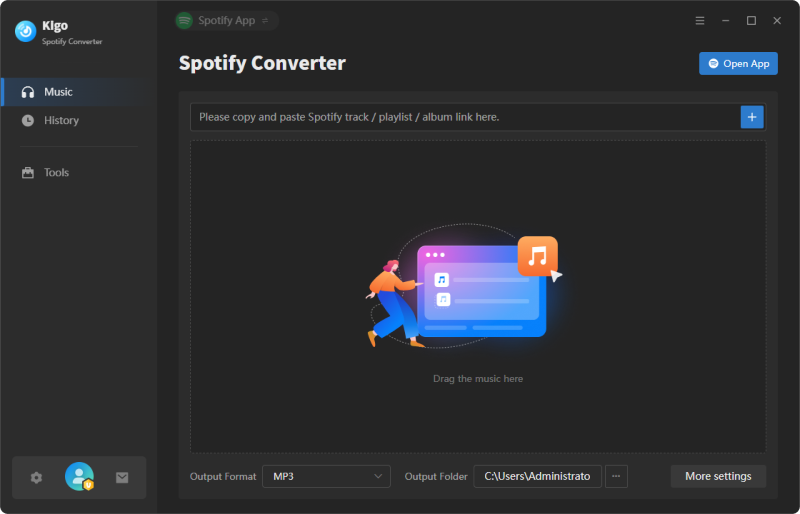
Step 2 Adjust the settings to ensure your music downloads in lossless quality
Go to Settings → Music Settings and adjust the parameters to enable lossless music downloads. In the Settings panel, you can configure the output format, output quality, bit rate, sample rate, file naming, and more. To download Spotify lossless music, make sure to set the options as described below.
| Selected Option | Other Options | |
|---|---|---|
| Conversion Mode | ✔️ Record Mode | Web Mode, Intelligent Mode |
| Output Format | ✔️ Recommended | MP3, AAC, FLAC, WAC, AIFF, AIAC |
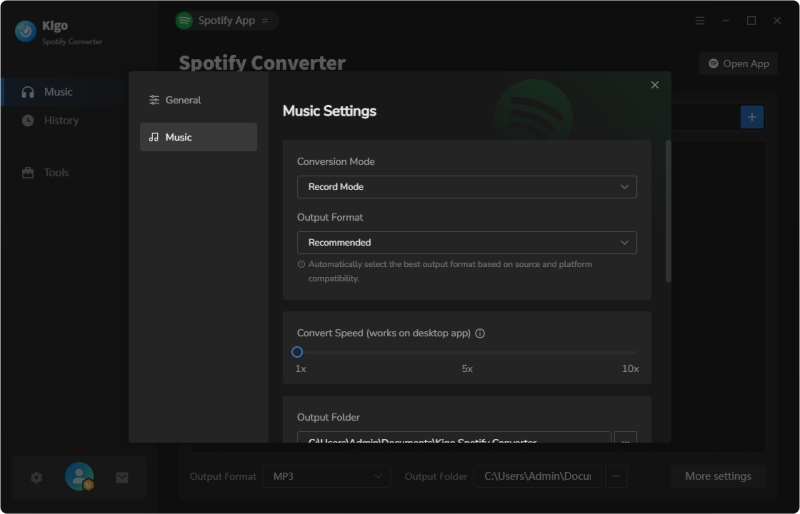
Step 3 Add Spotify lossless songs
Drag and drop tracks, albums, or playlists directly from the Spotify app into Kigo Music One. Or click the + button to add the songs to the application.
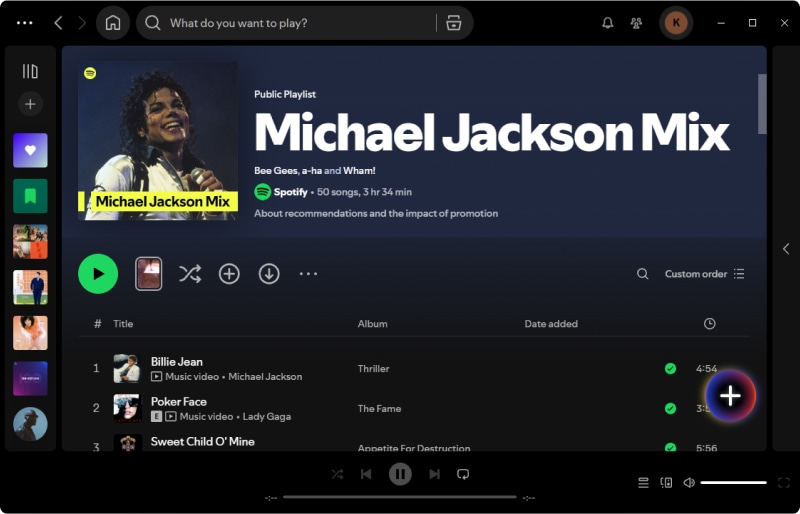
Click the Add button, and the lossless songs will be queued for download.
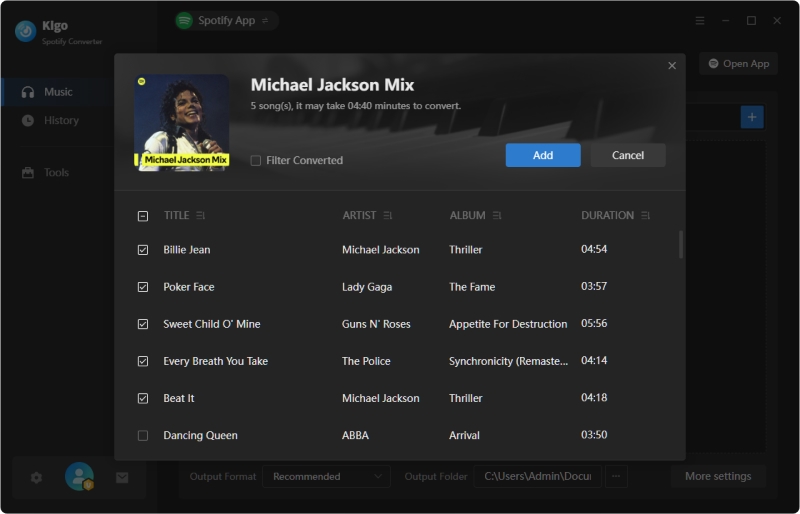
Note: Want to remove some songs from the queue? Just untick the box next to the song title.
Step 4 Start downloading Spotify lossless music to your computer
Click "Convert" to download Spotify tracks as lossless FLAC audio files. Once all songs have been successfully converted, go to "History" to find all your downloaded Spotify lossless songs.
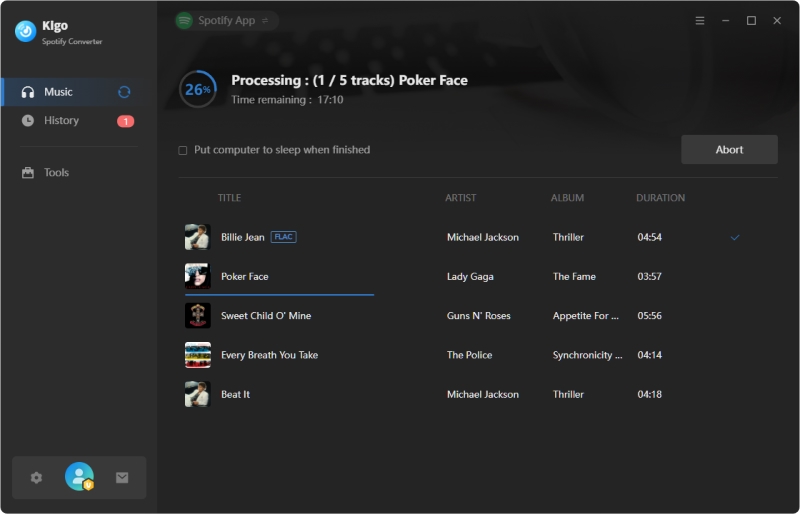
Kigo Spotify Lossless Downloader preserves ID3 tags as well as song lyrics after downloading. This makes it easy to build and manage your local library of Spotify lossless music.
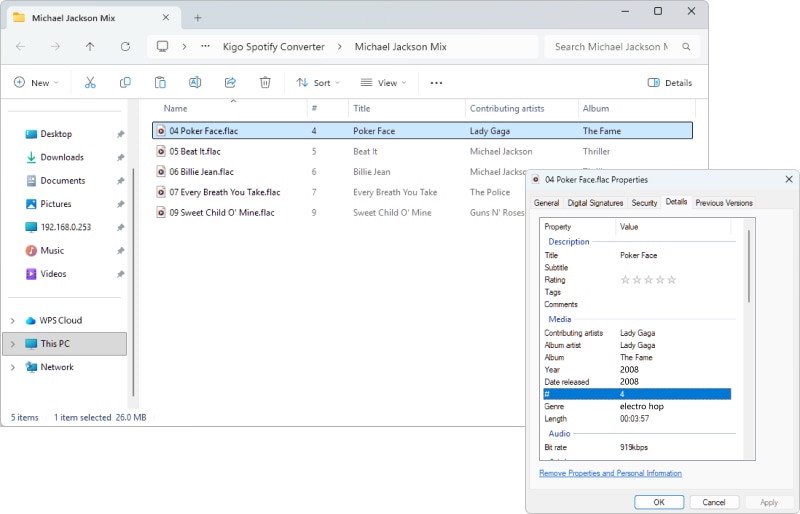
Part 4. FAQs on Downloading Spotify Lossless Music
Q1. Can I get lossless music on Spotify?
Yes. Spotify Premium listeners in selected markets can stream songs in lossless quality by enabling Lossless Audio in Spotify's settings. Read how to get Spotify Premium free and how to turn on Spotify Lossless Audio.
Q2. Can I download Spotify Lossless music for offline listening?
Yes. Spotify Premium subscribers can download Spotify lossless music either within the
Q3. Do Spotify downloads in FLAC really preserve lossless quality?
That depends. Some Spotify downloaders claim to convert songs to FLAC, but they're actually just re-encoding Spotify's 320 kbps Ogg files into a FLAC container. Kigo Music One, however, downloads true Spotify lossless music, preserving the full 24-bit/44.1 kHz FLAC quality.
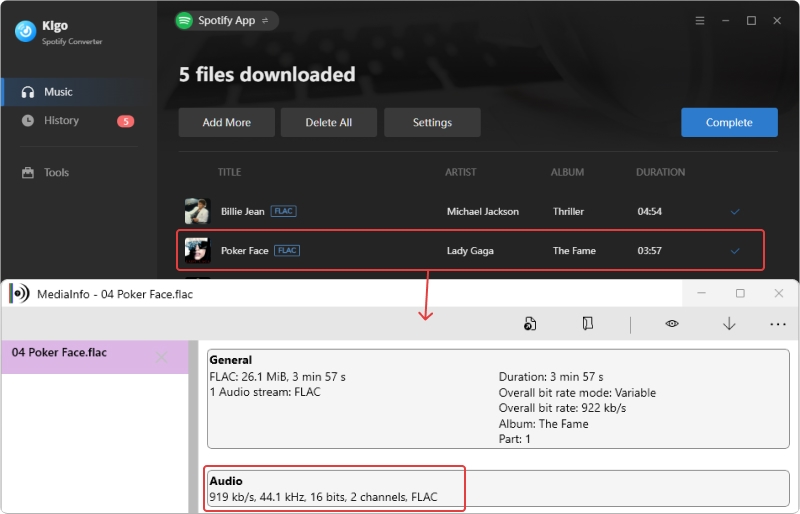
Conclusion
The Lossless Audio feature boosts Spotify's competitive edge among music streaming services, and it's great that Premium subscribers can now stream high-fidelity 24-bit FLAC songs and download lossless music. Because Spotify limits offline playback to the app, Kigo Spotify Lossless Downloader is the better solution for permanently saving your favorite tracks in lossless quality, giving you the freedom to transfer them to any device. Don't wait—start downloading your favorites in true lossless quality today!

Simon Durden | Senior writer
Simon Durden is the Senior writer at KigoSoft, specializing in video download and conversion. Before joining to KigoSoft, he served as a senior writer with the Any Video Converter Team. With extensive knowledge of video streaming platforms and expertise in video editing, Simon delivers high-quality content, expert tips, and in-depth tutorials in the multimedia field.