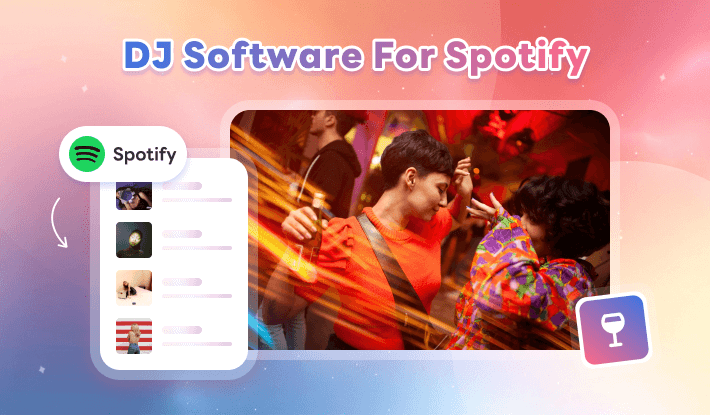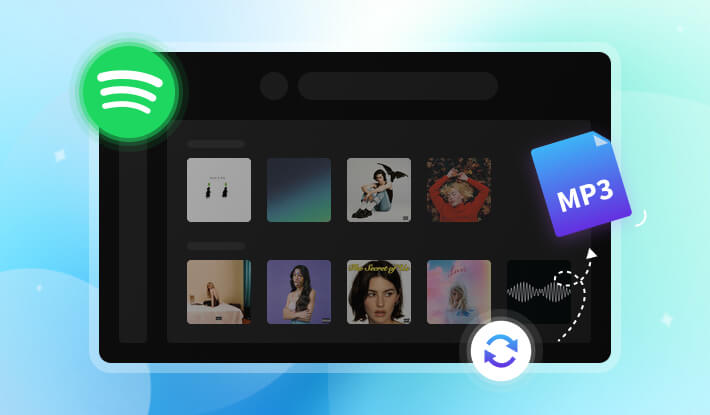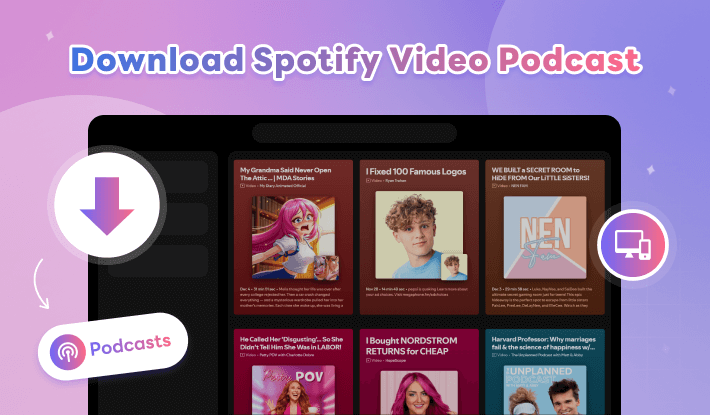How to Download Spotify Songs in True FLAC Audio Quality?
Spotify now offers lossless music streaming, with tracks available in 16-bit/44.1 kHz and 24-bit/44.1 kHz FLAC quality. Converting Spotify to FLAC may seem like the best way to preserve high sound quality—but that's not always the case. Most Spotify FLAC downloaders simply export Spotify songs in FLAC format, though the actual audio quality can still vary. Kigo Spotify FLAC Downloader, however, is different. It downloads the true lossless FLAC songs from Spotify, ensuring every detail of the music is kept intact.
In this guide, we'll show you how to enable Spotify Lossless Audio and use Kigo's lossless Spotify FLAC downloader to enjoy genuine high-fidelity sound—exactly as the artist intended.
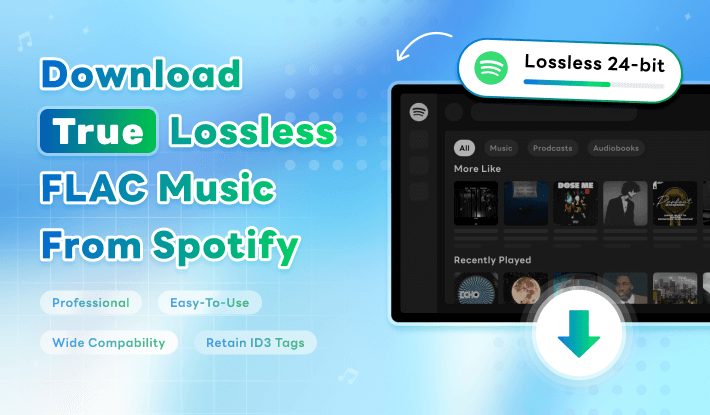
Part 1. Enable Spotify Lossless Audio on your PC
Lossless Audio is a new feature included in the Spotify Premium service that does not cost extra. It allows Spotify Premium users to listen to uncompressed 24-bit Hi-Res music freely on Spotify. To download lossless FLAC from Spotify, you need to activate Spotify Lossless Audio on Spotify app first. Please follow the steps below.
➡️ Make Sure You have Spotify Premium account.
No matter whether you subscribe to Spotify Premium Individual, Student, Duo, or Family, as long as you have a Spotify Premium account, you are eligible to turn on Lossless Audio on Spotify. (How to Get free Spotify Premium?)
➡️ Steps to Activate Spotify Lossless Audio
Step 1 Open Spotify app on your computer, find profile on the top and click it.
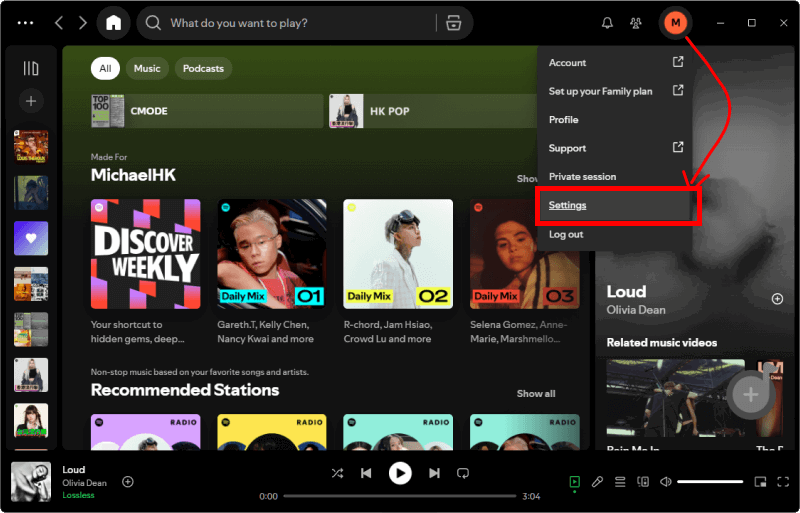
Step 2 Go to Settings -> Audio Quality. You can set the quality for both Streaming and Download. The quality options include Low, Normal, High, Very High, and Lossless. Here, adjust the Streaming quality to the Lossless option.
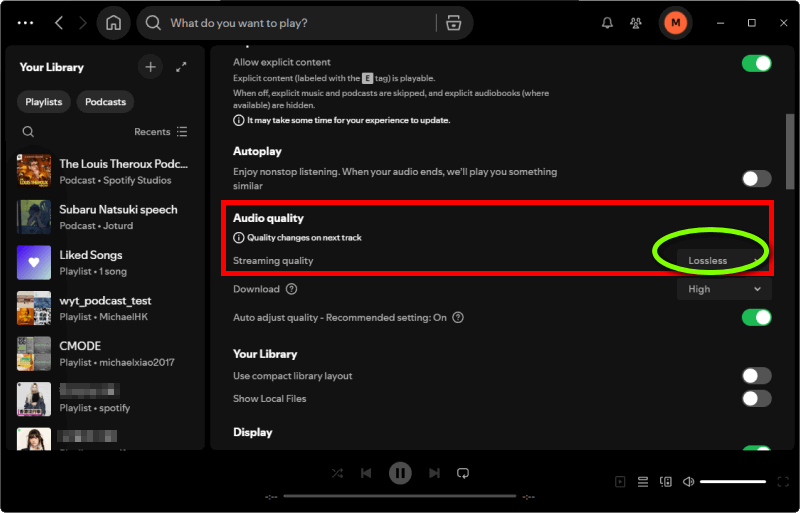
Part 2. Guide to download lossless FLAC songs from Spotify
Unlike MP3, FLAC is a lossless format, meaning no sound quality is lost. This makes downloading in FLAC the best option for preserving Spotify's best audio quality. As a result, the online free Spotify songs downloaders don't work. The good news is, with Kigo Spotify Music Converter, you can keep the original sound from Spotify songs as FLAC files and enjoy a true lossless listening experience offline. It's ideal for users who:
- Want to enjoy high-fidelity music outside the Spotify app
- Care about sound quality — for example lossless 24-bit FLAC
- Prefer to build a Hi-Res lossless music collection
- Own lossless-ready headphones or Hi-Fi speakers
Now, let's follow the steps below to download FLAC from Spotify with lossless quality.
Step 1 Launch Kigo Spotify FLAC Downloader
Download and install Kigo Spotify Downloader to FLAC on either Windows or Mac computer. The program is compatible with the latest operating systems. Launch it, choose Spotify app download source, then the Spotify app would be opened automatically.
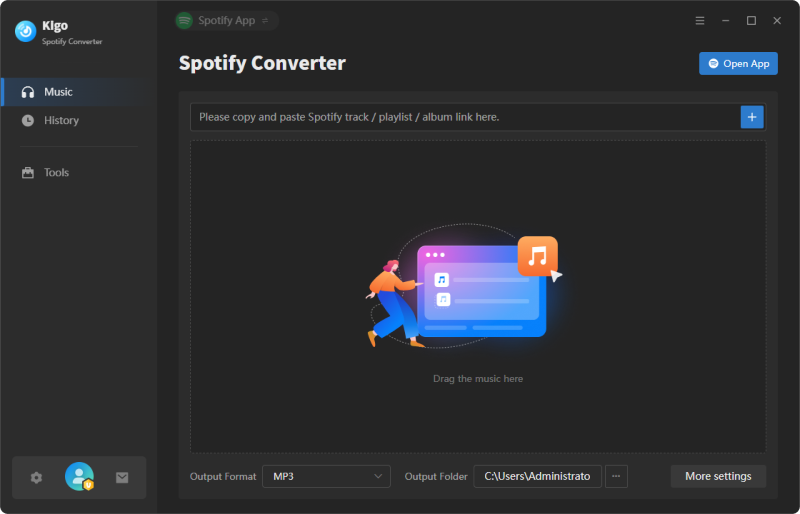
Step 2 Choose the Spotify Songs you'd like to download to FLAC
Simply find the tracks, albums, or playlists you'd like to download from Spotify, then drag them into the Kigo program for detection. Or you can simply click the "+" icon.
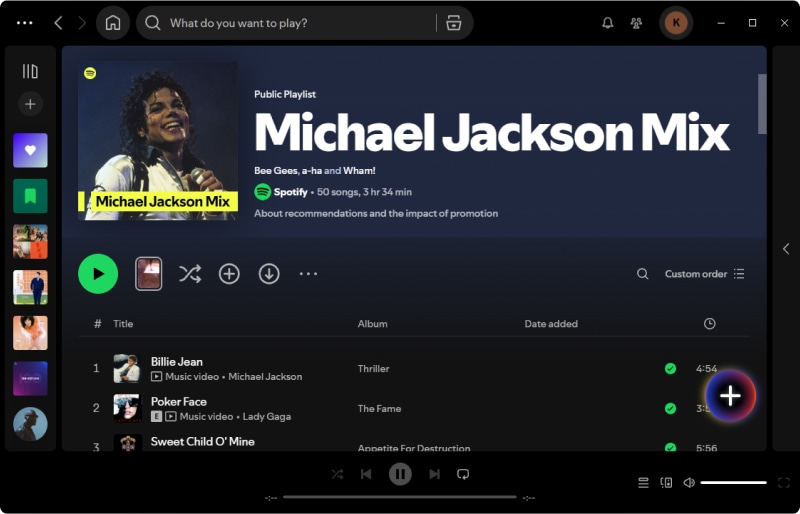
Step 3 Set the output to preserve lossless FLAC quality
Go to Settings and adjust the parameters to choose how the songs will be saved. To download true FLAC tracks from Spotify, make sure to apply the following settings.
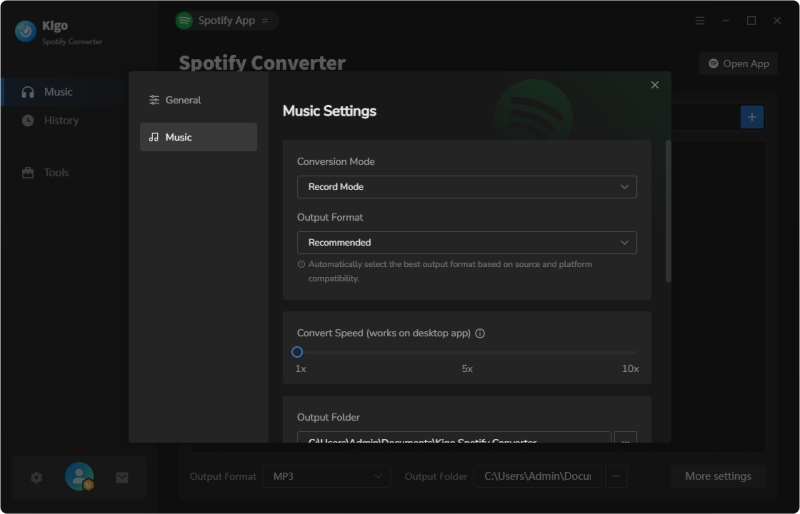
Set the conversion mode to Record Mode and the output format to Recommended. You can also adjust the output file location, conversion speed, and other settings if desired.
Step 4 Start downloading lossless FLAC to your computer
Click "Convert," and you are on the way to save the songs as lossless FLAC audio files. Since the program offers 10x faster conversion speed, it won't take too long to finish downloading these Spotify songs as lossless FLAC.
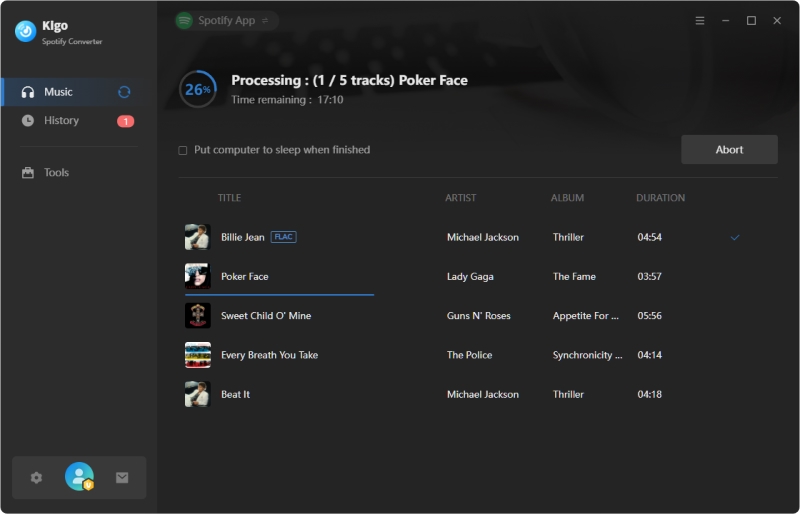
Step 5 Locate the downloaded Spotify FLAC audio files
When all the songs are converted successfully, you can find them in the destination folder on your computer. You can go to "History" to easily locate the downloaded lossless FLAC files.
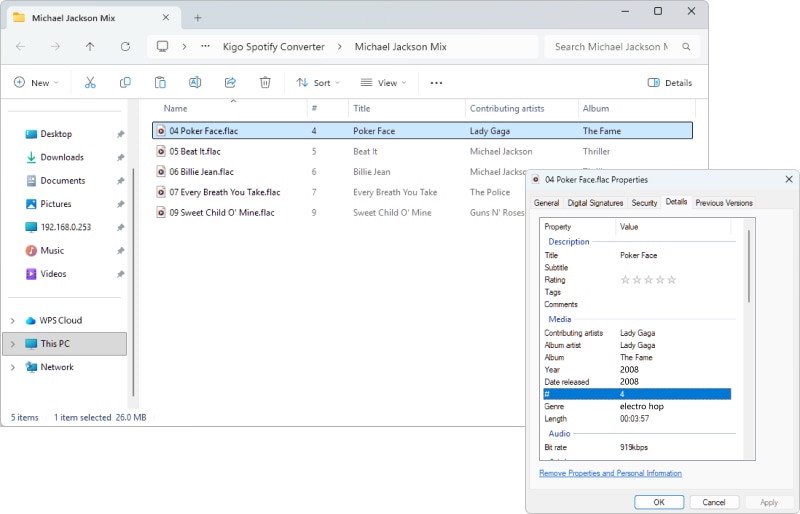
⭐ Do you download true lossless FLAC music from Spotify?
To check the output audio quality, you can use tools like the built-in operation system properties or audio file analyzer. These tools display key parameters of the downloaded FLAC file, such as bitrate and frequency range, which are essential for measuring audio quality. As you can see, Kigo Spotify to FLAC Downloader preserves the original lossless 24-bit FLAC quality after conversion.
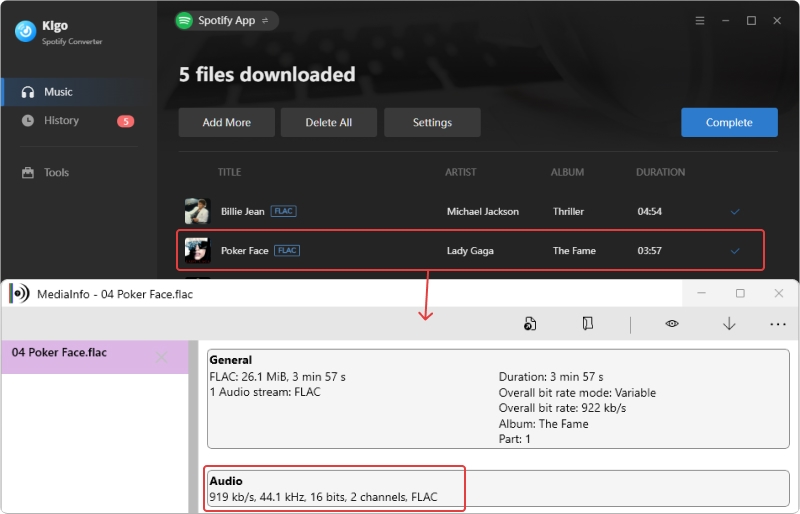
Part 3. Benefits to use Kigo Lossless Spotify FLAC Downloader
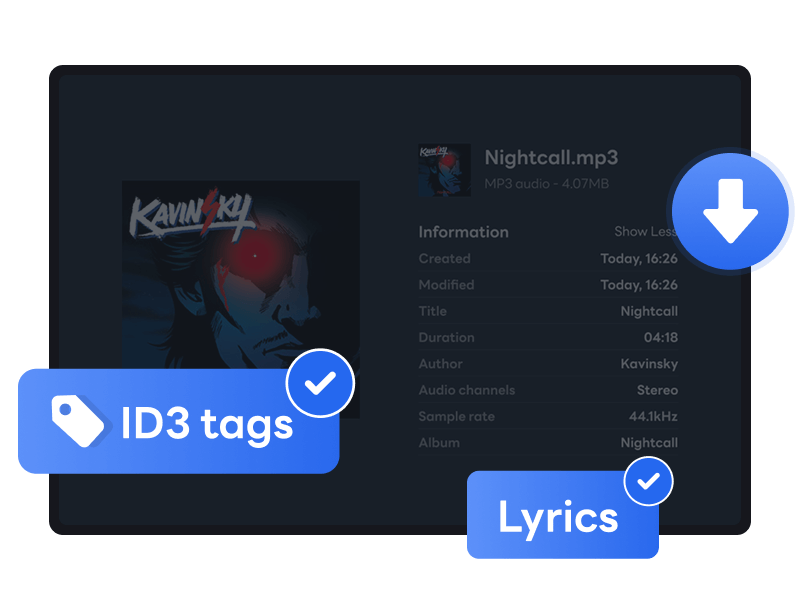
Preserve ID3 tags of each Spotify track
The ID3 tag is used to store and display song information for the listener. It plays an essential role in efficiently managing and organizing your music files. When Kigo Spotify to FLAC Downloader converts lossless FLAC songs from Spotify, it also preserves the song’s metadata, including Artist, Title, Album, Track Number, Year, Disc Number, and Artwork. This allows you to easily browse, sort, and identify your downloaded music collection.
Batch download Spotify songs in FLAC format
You may not notice much difference when converting just one or two Spotify songs to FLAC. However, when downloading entire albums or playlists, you’ll appreciate the 10× faster speed and batch download feature of Kigo program. Compared to other tools that download songs one by one, Kigo Spotify to FLAC Downloader downloads tracks at high speed, saving you significant time and effort.
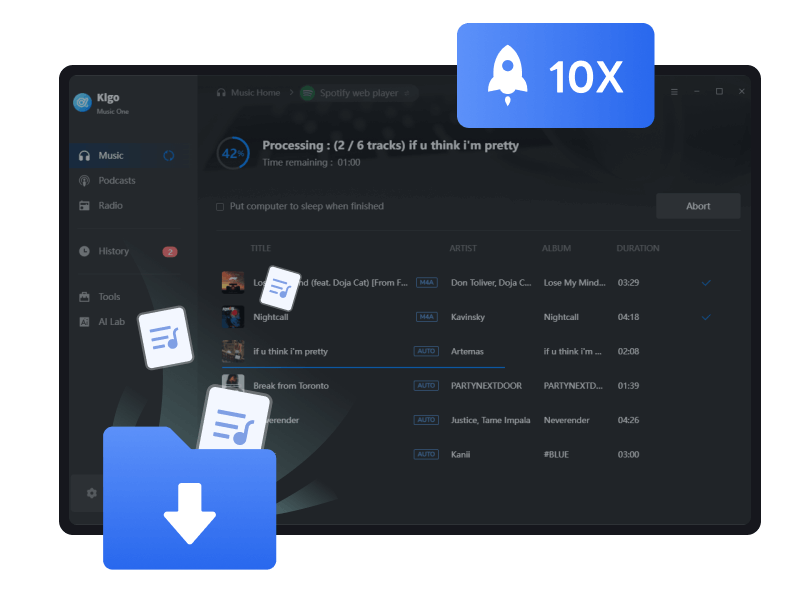
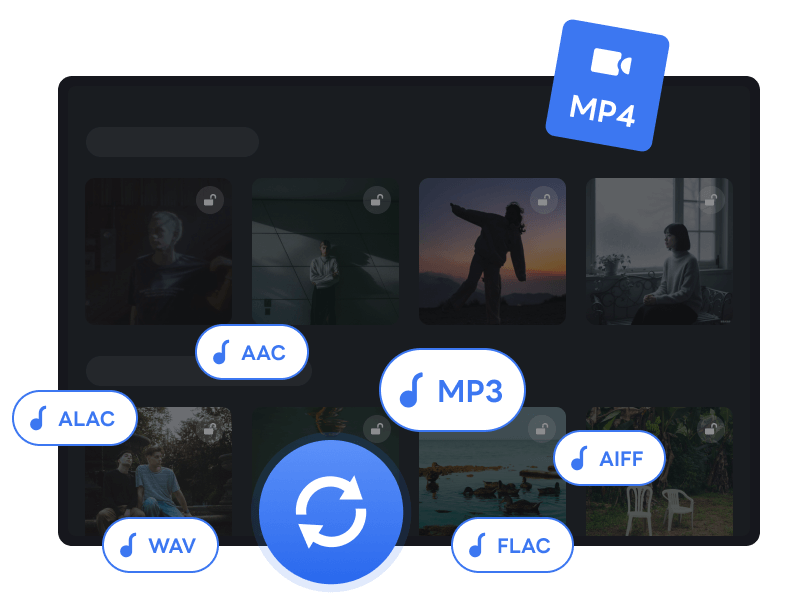
Convert Spotify music to other popular audio formats
Whether you want to download lossless music from Spotify or export Spotify songs to play on an MP3 player, iPod, or Walkman, there's a perfect audio format for you to choose from. Kigo Spotify Converter supports converting Spotify music to MP3, AAC, FLAC, WAV, AIFF, and ALAC formats, meeting your needs for high-quality audio and broad compatibility.
Conclusion
To download lossless FLAC music, there are two key steps you need to follow. First, enable Spotify's Lossless Audio feature. Then, use a reliable Spotify to FLAC downloader like Kigo to save your playlists from Spotify in true lossless quality. With high-fidelity sound preserved, ID3 tags retained, and stable performance, Kigo Spotify to FLAC Downloader is your go-to choice for enjoying Spotify lossless FLAC music offline. Start downloading your favorite 24-bit FLAC songs from Spotify today!

Simon Durden | Senior writer
Simon Durden is the Senior writer at KigoSoft, specializing in video download and conversion. Before joining to KigoSoft, he served as a senior writer with the Any Video Converter Team. With extensive knowledge of video streaming platforms and expertise in video editing, Simon delivers high-quality content, expert tips, and in-depth tutorials in the multimedia field.